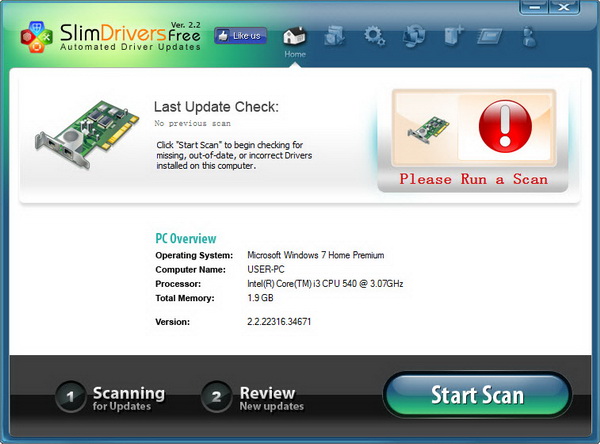We’ve mentioned quite a handful of free Windows driver update application here such as Driver Easy, 3DP Chip, Device Doctor and more. Well, there is no sign of stopping because here is another similar application which is worth a mention here.
Introducing the SlimDrivers Free!
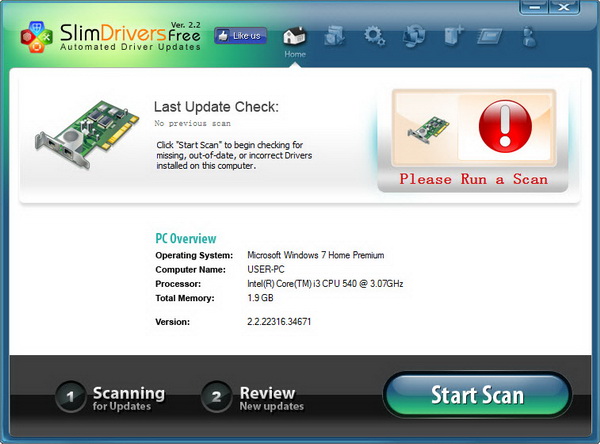
This free application (with ad-support) enables you to keep your computer running smoothly with maximum stability and performance through updating your Windows’s drivers to the latest version.
As the application is ad-supported, you need to watch out not to install unwanted toolbar and agree to change your homepage, during the installation. When you are asked to choose the type of installation, choose Custom installation, then disable the two available options.
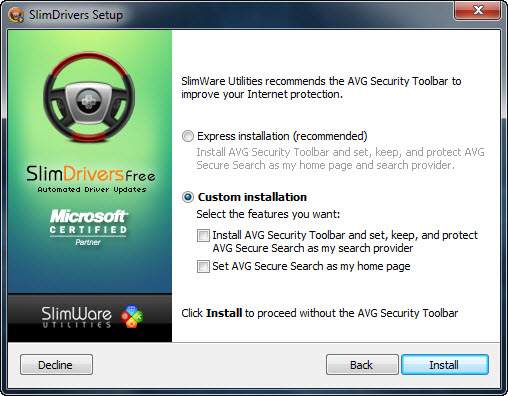
After installation, run the application. In the main window, just hit the Start Scan button to being the scanning process. SlimDrivers Free will scan your hardware devices for out-dated drivers. Not just out-dated drivers, but also missing and incorrect drivers. SlimDrivers Free will help find the right drivers for you.
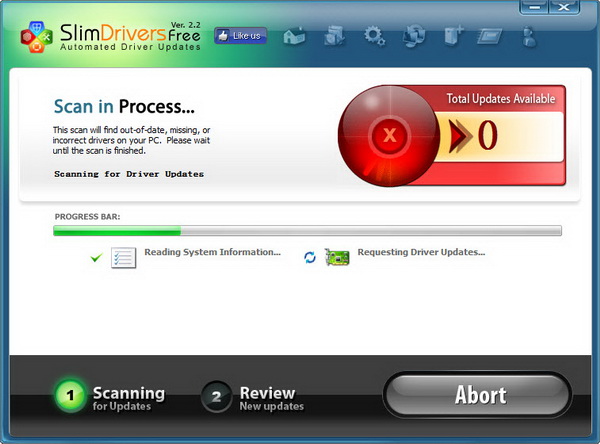
After the scan has completed, you will see a list of new available driver updates for your hardware devices. In my case, I have four driver updates waiting.
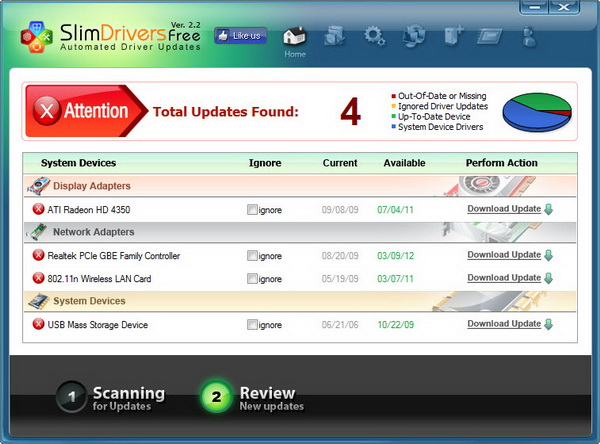
There is a “Download Update” button next to each device. Click on it to download the latest installer for that particular driver. Before download, you will be prompt to create a restore point in case something goes wrong.
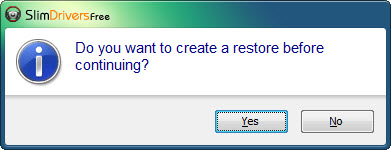
You can only run a driver update at one time. This application could be better if they include a one-click “Download All” button to update all the drivers in one go. Well, there is a version with that feature (it’s called DriverUpdate), but it costs money at $29.97 for 1 year license.
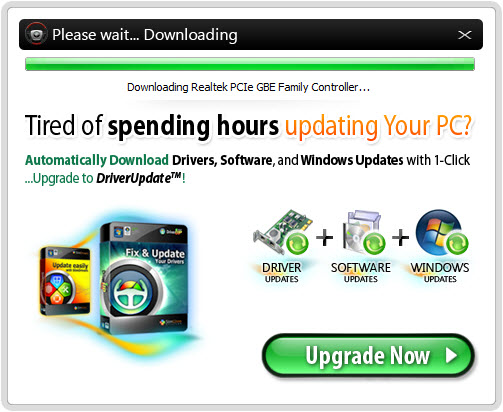
Driver installation will run automatically after download. After driver installation, don’t forget to restart your computer to complete the process.
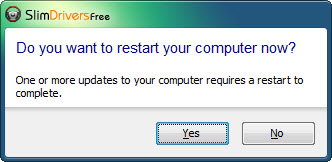
SlimDrivers Free is free for download and is compatible with Windows 7, Vista and XP.
Related