Australian software vendor Auslogics has just introduced (for the first time ever) a free but stripped-down version of its flagship PC maintenance and optimization tool. Introducing the new Auslogics BoostSpeed 11 Free.
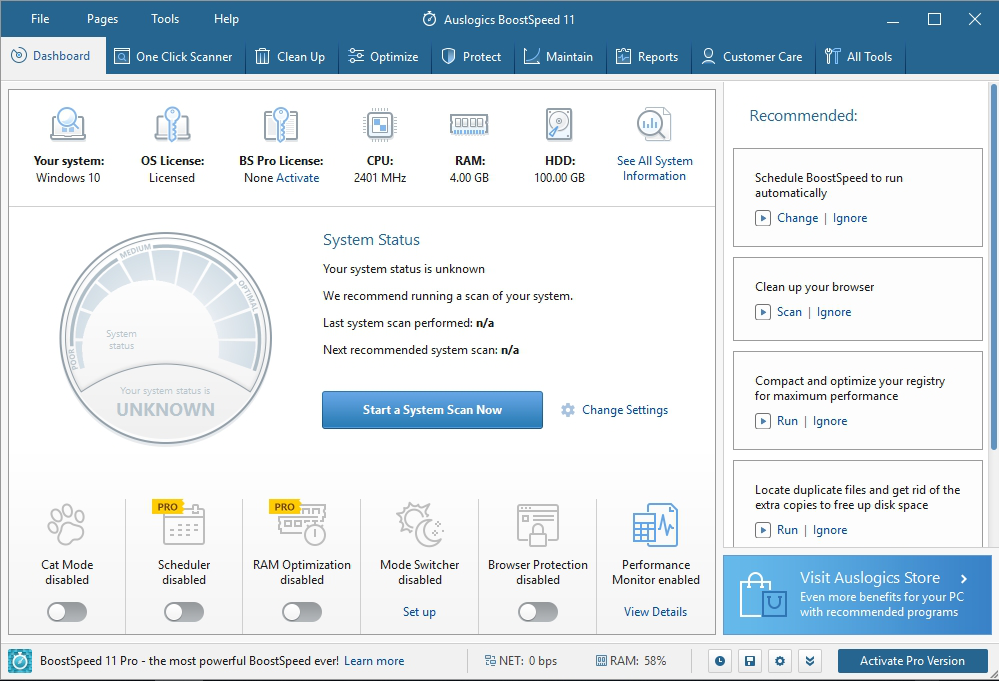
The free version allows you to tune up your Windows with basic system cleanup and optimization. There are other free-to-use features too such as manual Internet optimization, basic settings for privacy protection, registry cleanup, and junk cleanup, as well as the ability to run disk defragmentation.
The new version 11 comes with an all-new tabbed interface. The dashboard may seem a bit crowded at first, but you will get familiar with the interface over time. It feels as if you are using a web browser.
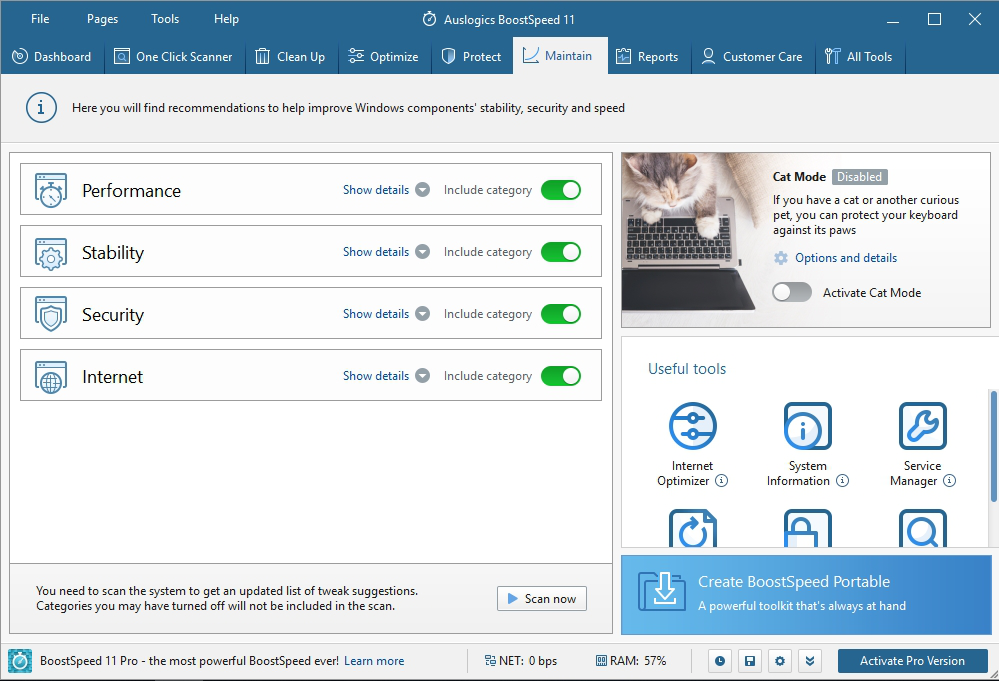
Other than that, there is this new Cat Mode feature. When enabled, it will automatically lock your system’s keyboard and (optionally) mouse after a specified time of inactivity. This way you can let your pet (or your child) can plays around your computer without worries, even though you’re away from it.
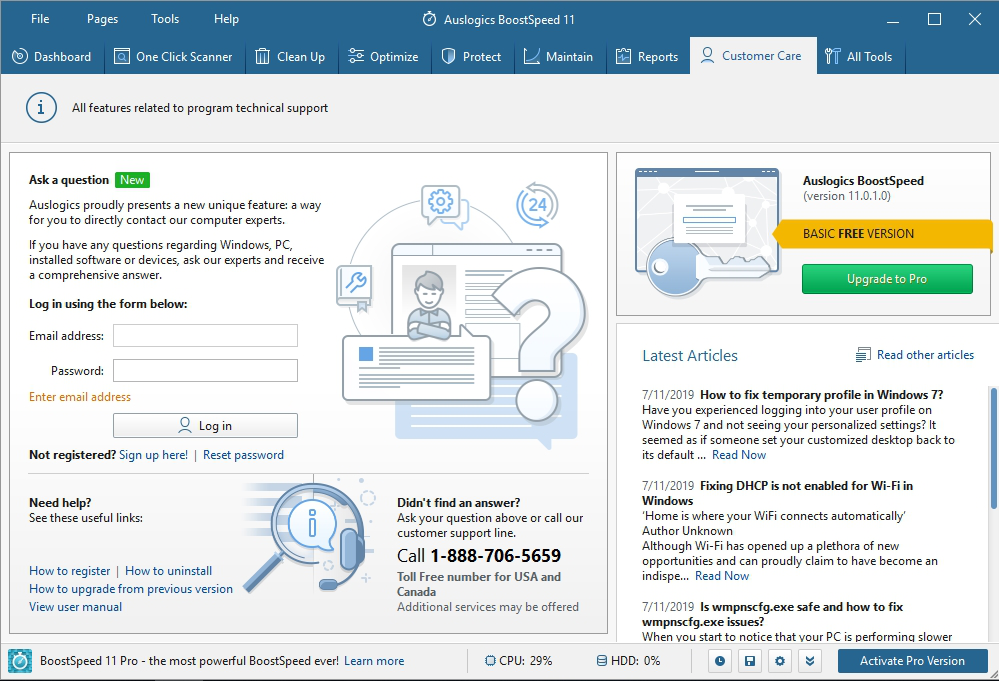
There is this interesting Customer Care tab that enables users to reach out to the people at Auslogics for solutions. The free version allows users to ask one question related to this software or other Auslogics products.
In addition to that, this tool gets a new deep disk cleanup. Plus, it supports force removal of unwanted software from your system. Both features are accessible from the Clean Up tab. There are bugs fixes and improvements to almost every tool available in BoostSpeed 11.
Auslogics BoostSpeed 11 Free is free for download and is compatible with Windows 10, Windows 8.1/8, Windows 7, Vista, and XP. To enjoy full features, you can consider getting a Pro version at a price tag of $39.95 (1 year/3 PC license).
Related




























