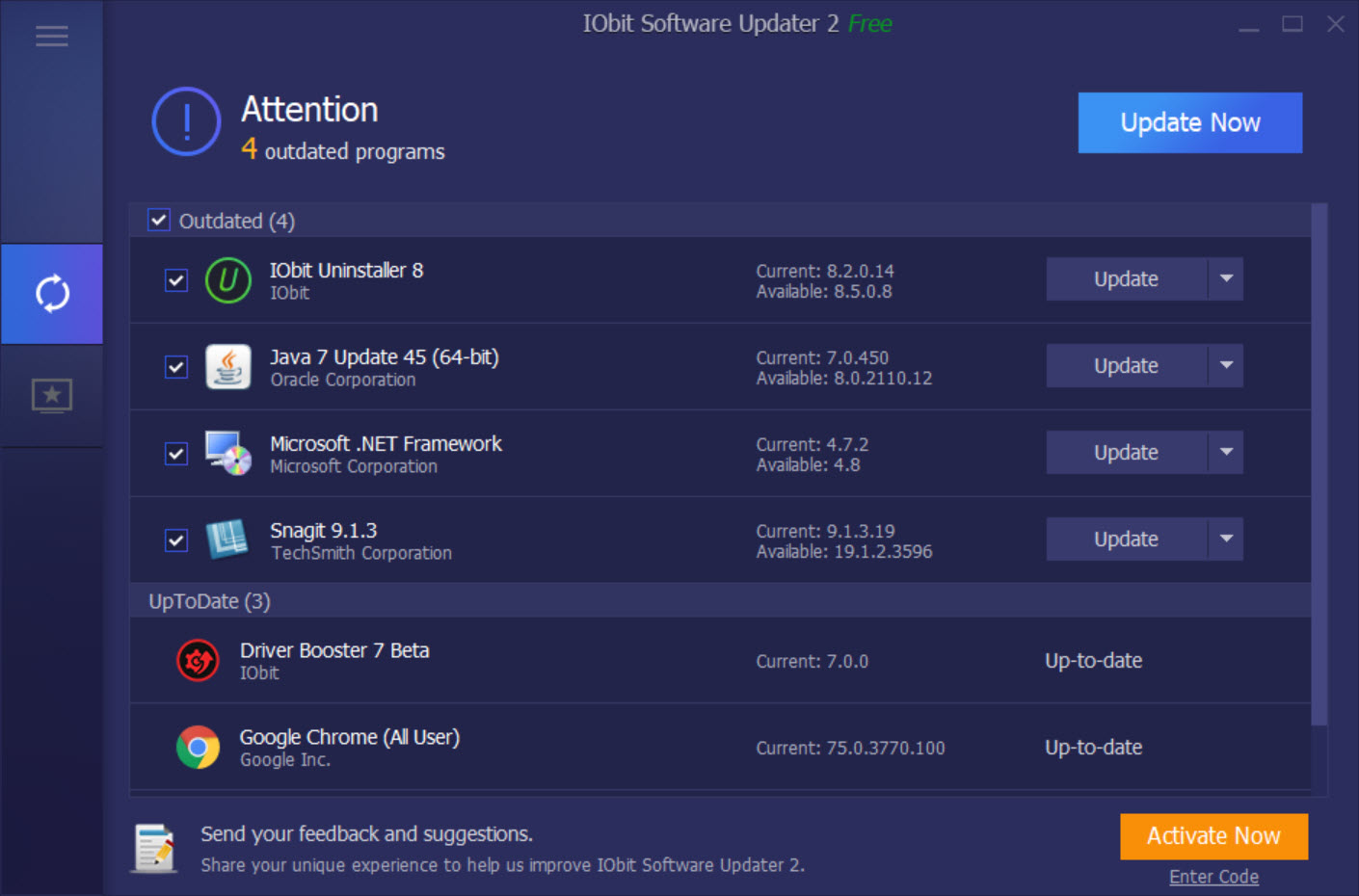Software vendor IObit has released Software Updater 2 last month. The latest version of the software updating tool has a larger software database. Plus, it’s now faster and safer to update outdated programs, and you can run installations in silent mode. 🙂
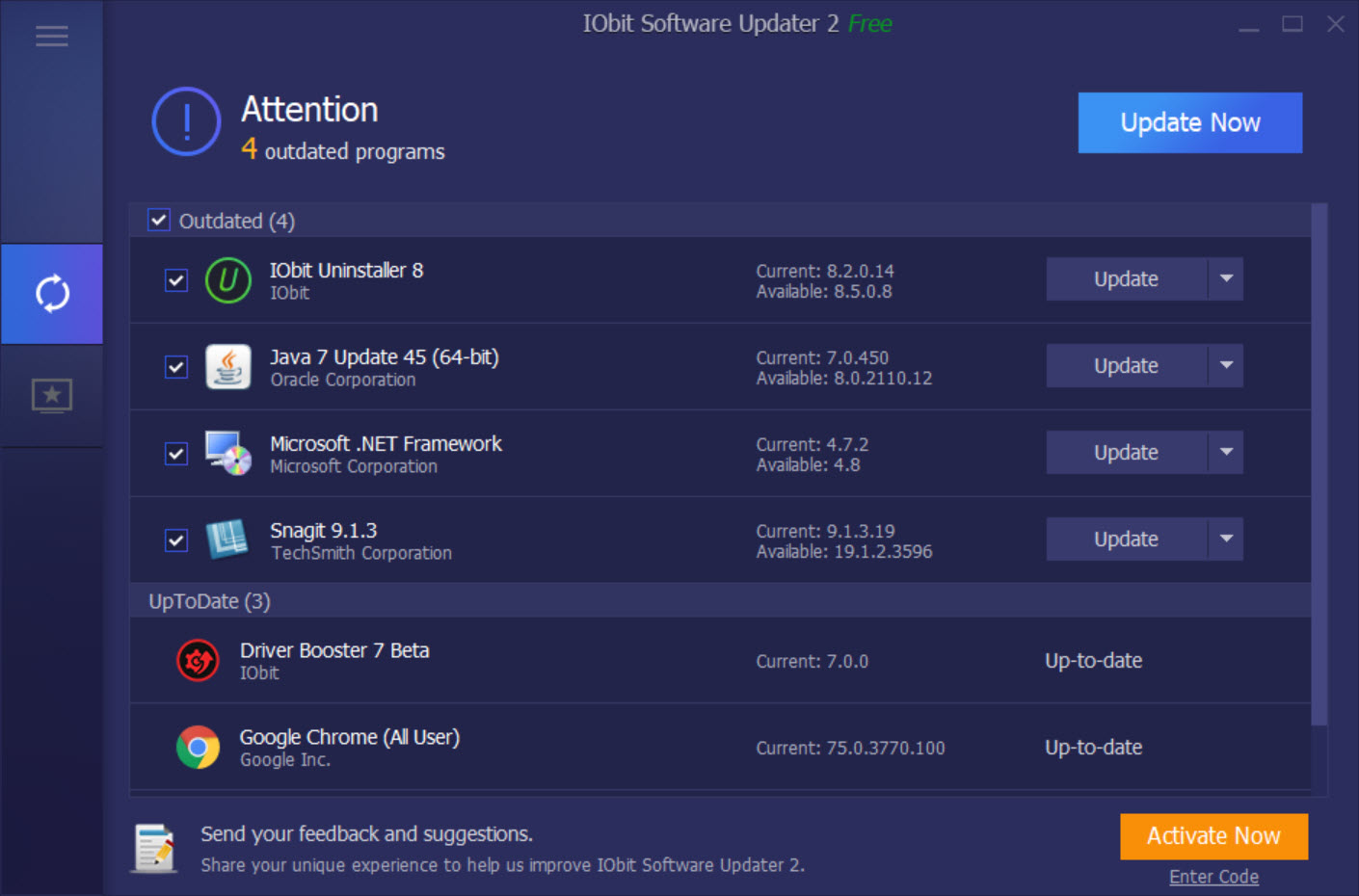
IObit Software Updater 2 is an easy-to-use program for Windows that allows you to scan your computer for outdated programs and help you to update those outdated ones with just one click. In addition to that, there is a collection of programs that you can install directly and silently, all from within this software.
What’s New in Software Updater 2?
- Expanded database by 80% to support updating/installing more programs.
- Adopted new download algorithm for faster downloading.
- Supported silent update/install for almost 99% programs.
- Optimized update algorithm for a higher update success rate up to 98.7%.
- Supported 34 languages.
- Fixed minor bugs.
You can look the recommendation of program to install, simply by clicking on the second tile at the left panel of the main interface. The program are listed according to categories: Browsers, Security, Social, Multimedia, Runtimes, and Utilities & Tools. All downloads come from the official channel of the program, so the software resources are guaranteed. So there is nothing to worry about. 🙂
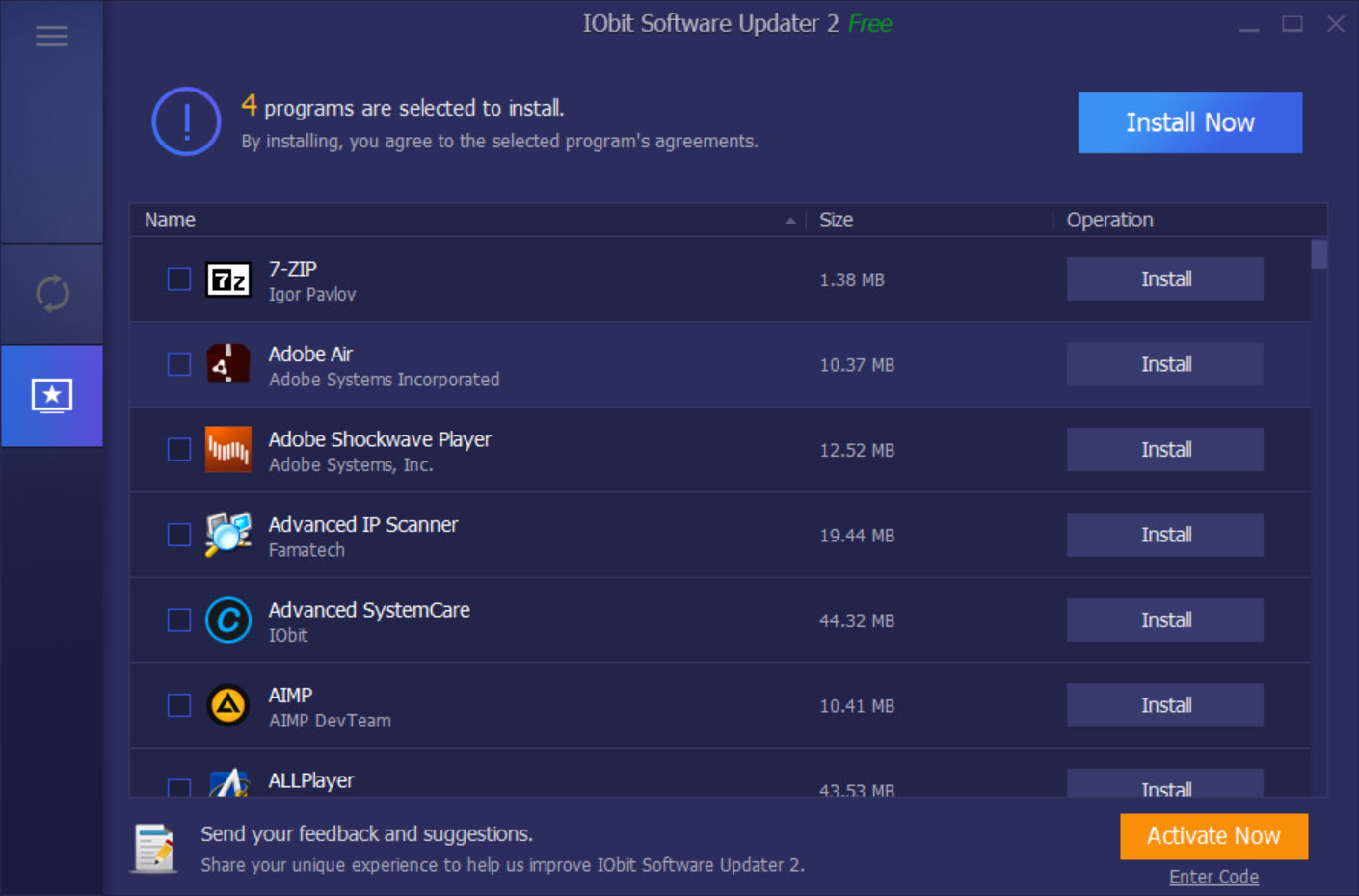
Settings is accessible via the three horizontal lines icon at the top of the left panel. By default, system restore point will be automatically created before any software update or installation is run. Plus, downloaded installers will be automatically deleted after installation. You can uncheck this option if you wish to keep the installers.
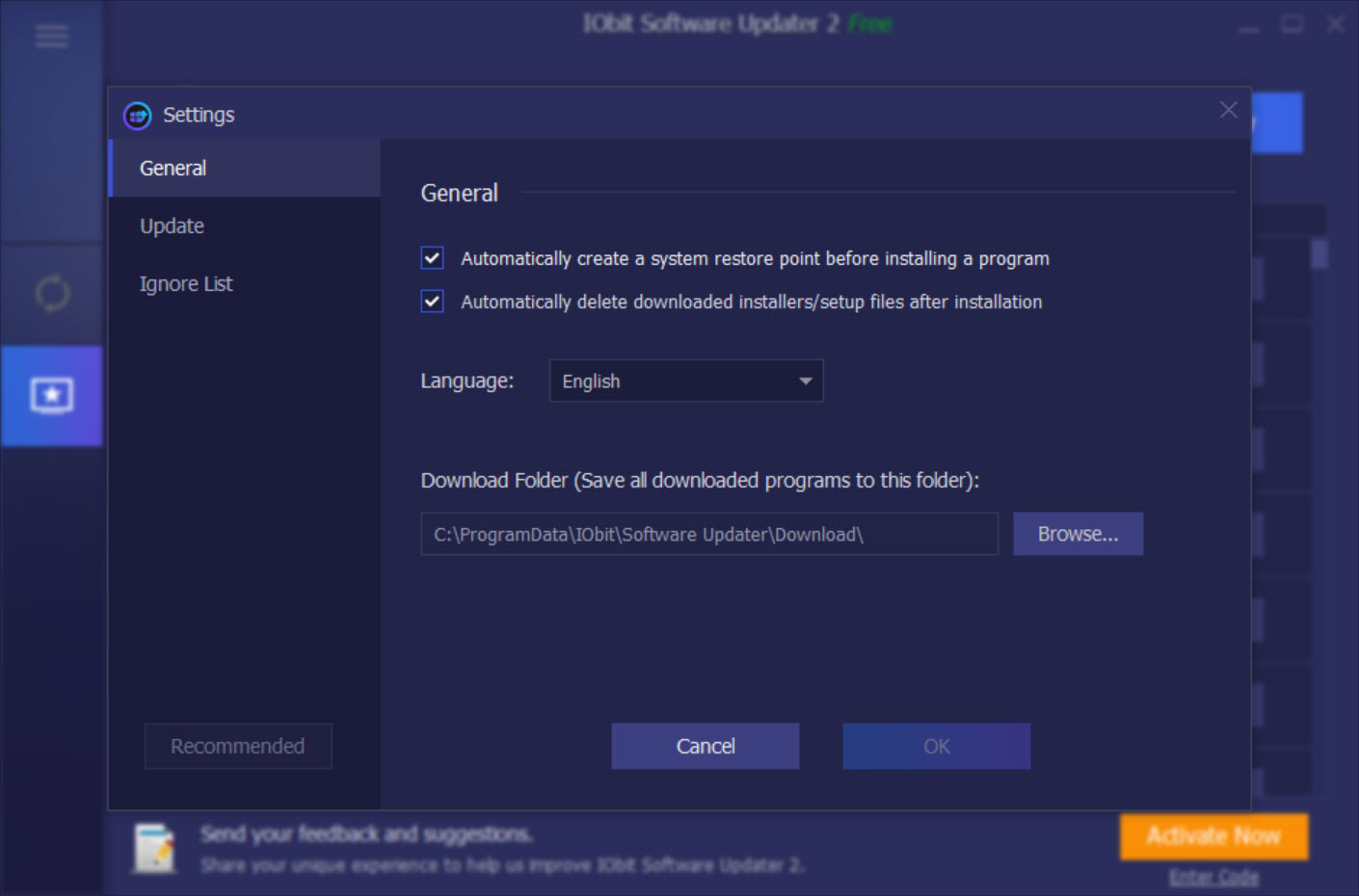
Also in the Settings, there’s a scheduler that you can configure to update the outdated programs automatically and regularly at a scheduled time. Plus, you can ask Software Updater to skip update for any program that you want. Simply make sure to put the programs under the ignore list.
IObit Software Updater 2 is free for download and is compatible with Windows 10, Windows 8, Windows 7, Vista and XP.
Related