Laplink Software has released a cut-down and free version of its PC-to-PC migration tool, the PCmover Free. It’s a tool quite similar to the previously mentioned PickMeApp.
This application is a time saver and comes in handy especially when you just got yourself a new PC. Yes, just think about how many applications that you need to install on your new machine. But do you know that you can actually transfer your installed applications or programs from your old computer to your PC with just a few clicks. And PCmover Free is the right tool to help with it.

PCmover Free can helps you transfer files, settings and programs from an old PC to a new one, save you time from re-installation of applications.
The user-friendly wizard will guide you through the process of transferring everything from pictures to music and videos to applications. You can also copy email, address books and browser bookmarks from an old PC to a new one.
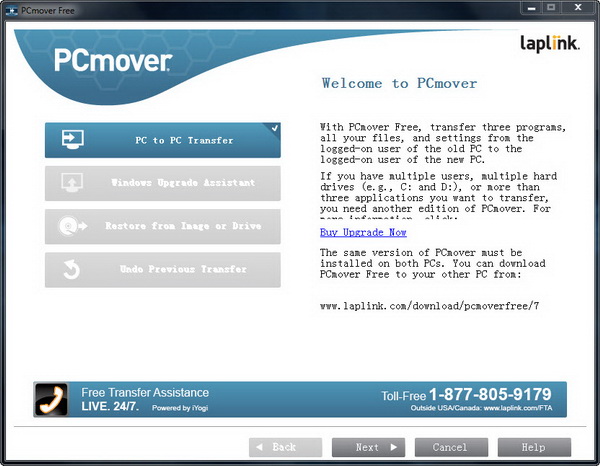
To get the transfer to work, you need to install PCmover Free on both old and new computers, and choose the connection method for the transfer, whether via LAN on the same network, special Laplink Ethernet cable or Laplink USB cable.
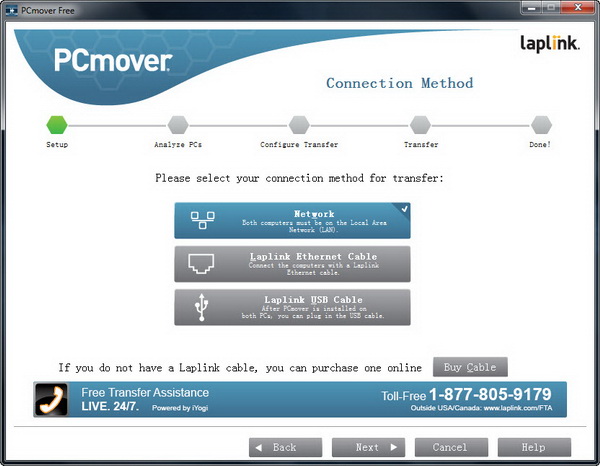
After PCmover Free scans your old computer for files, data and applications, you can then decide which of them to transfer.
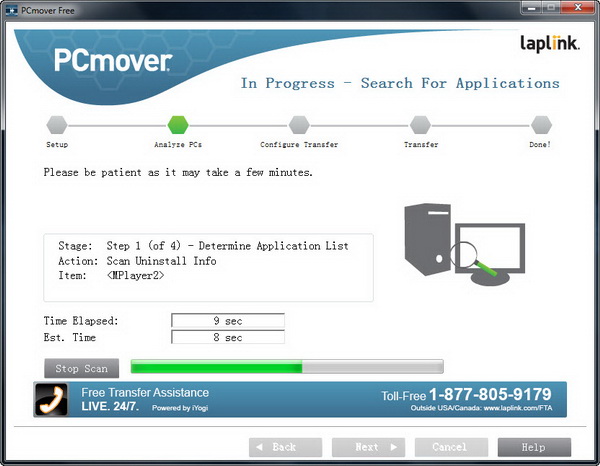
Since this version of PCmover is available for free, it’s understandable that it comes with a few limitations as compared to the professional version. Using PCmover Free, you can only transfer up to three applications to new PC from only one hard drive on your old computer. Also, you are allowed to carry out the transfer process only for the currently logged-on Windows users on both computers.
If you have multiple users, multiple hard drives or have more than three applications to transfer, you need to get yourself the PCmover Pro.
PCmover Free is compatible with Windows 7, Vista and XP.
Download PCmover Free
[Update 04/09/2015] : PCmover Free has been rebranded as PCmover Express.





























