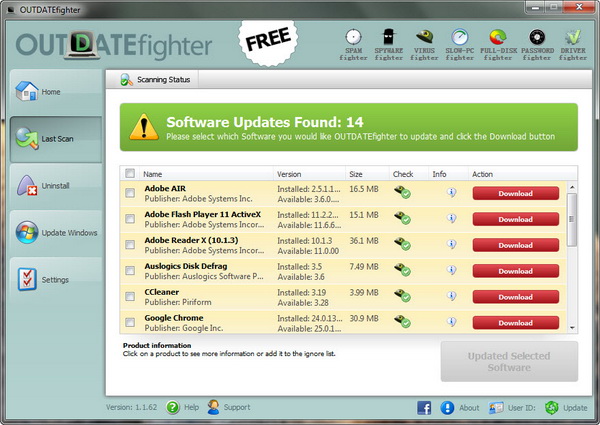We guess you are no stranger to software update checker. In fact, every Windows user need such application on their system. We’ve covered some of such tools like Patch My PC, Speed Install, Ninite, Npackd, AllMyApps, Free Apps, and even Avast! 8 has such feature too.
OUTDATEfighter (from the same developer of SPAMfighter) is yet another handy application for Windows that enables you to scan your system for software updates and provides link to update software directly from the application. Besides software updates, you can check your system for Windows updates.
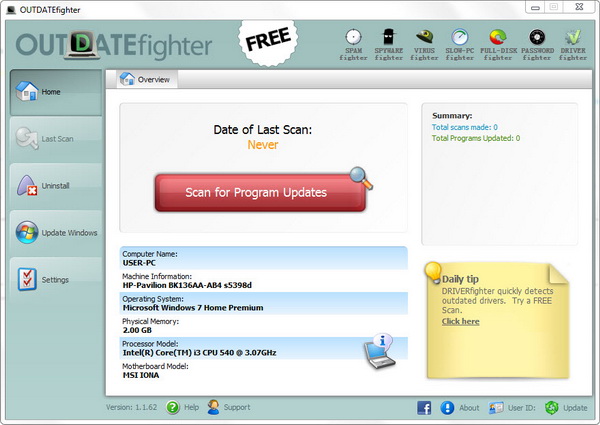
The freeware has a straightforward interface with a list of options reside at the left sidebar. The top menu provides links to other products from the developer.
To begin scanning for software updates, simply hit the “Scan for Program Updates” button from the main window. OUTDATEfighter will compare the version of your installed software with their database of 1,234,334 software updates.
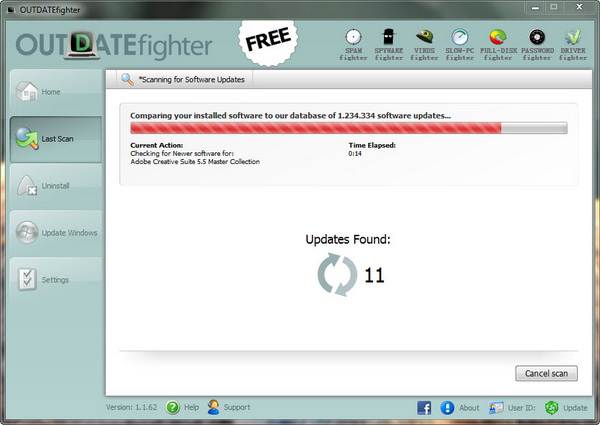
The process was rather quick during our test. In less than 20 seconds, the application has the list of available software updates presented in front of the screen. Impressive!
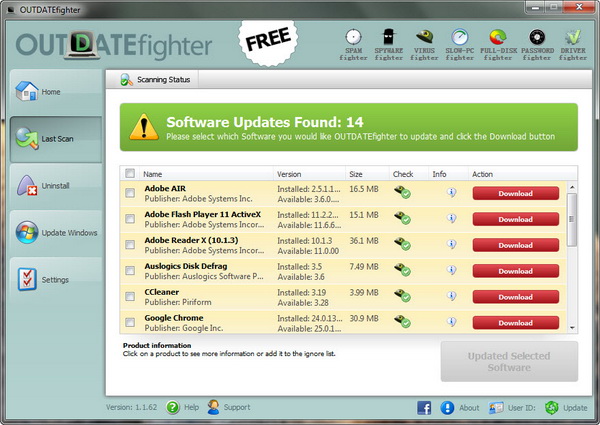
You can download each update individually or you can check multiple software and hit the “Updated Selected Software” button to download and install the selected software in one go. You can rest assured that most if not all of the updates are virus-free, as they are scanned with VIRUSfighter.
Other than software updates, OUTDATEfighter comes with built-in software uninstaller (Uninstall tab) and also the ability to scan and install Windows updates (Update Windows tab).
OUTDATEfighter is free for download and is compatible with Windows 8 and Windows 7.
Related