If you are using the older version of Windows Live Messenger or MSN Messenger, you will be prompted to update to the newer version of Windows Live Messenger 2009 (or v14), in order to continue using this popular chat application. You wouldn’t be able to use older version of WLM unless you upgrade to the latest version.
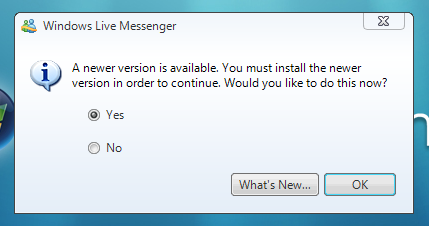
Most of the times, you will be happy to upgrade to the newer version which comes with new features and functionality. Somehow, there are people who loves to stick with the current version and choose not to upgrade. If you are one of them, you have to stop the “Update to newer version” prompt in order to use older version of Windows Live Messenger.
WLM “no update” patch is a lightweight application that enables you to stop Windows Live Messenger from displaying and forcing you to update to the newer version. The application will changes the version information, making WLM pretend it’s version 2009, therefore the update to newer version prompt will no longer be displayed.
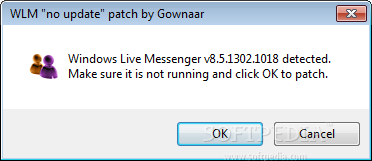
Picture courtesy of Softpedia
This patch is working only with v8.5.1302.1018 (the last pre-2009 version) and v8.1.0178.00. Make sure you are not running WLM before applying the patch.
In addition, you can remove WLM with the included WLM uninstaller. It supports all versions but this uninstaller is only needed for v2009 as earlier versions can be normally removed through Control Panel.
Related




























