There are several third party applications out there that actually allows you to run multiple copies of Windows Live Messenger (WLM) simultaneously, with just a click of mouse. It’s quick and easy. But if you want to get your hand dirty by playing with the Windows registry, here is a simple registry hack to enable login to multiple Windows Live Messenger accounts without using any software. This registry hack works only for Windows Live Messenger 2009.
- Go to Start > Run.
- In the Run box, type regedit and click OK button to launch the Registry Editor.
- Now, navigate to HKEY_LOCAL_MACHINE\SOFTWARE\Microsoft\Windows Live\Messenger
- On the right pane, right-click, choose New > DWORD value.
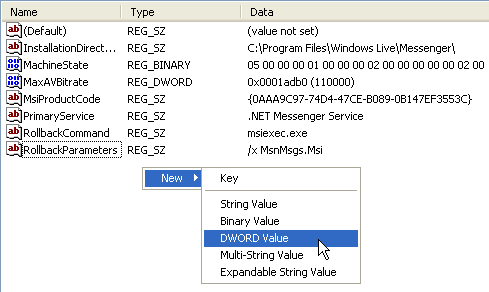
- Rename the new registry key as MultipleInstances.
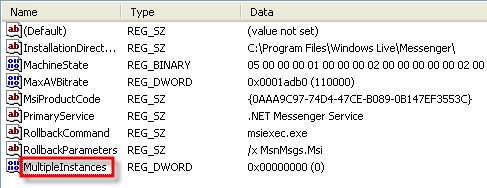
- Double click on the “MultipleInstances” registry key and assigns 1 as the value data. Done!
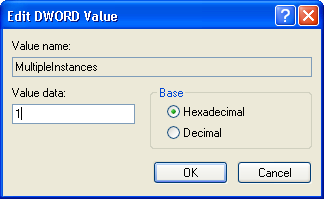
Now, you can login to multiple WLM accounts on your PC. If you want to login to two different WLM accounts, you will need to launch the messenger twice in order to get two login screens. Enjoy!
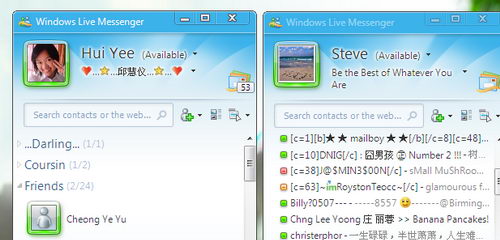
To disable or cancel this hack, just proceed and delete the “MultipleInstances” registry key.
Related
In this article:Hack Windows Live Messenger, How-to, Registry Hack, Run Multiple Windows Live Messenger, Windows, Windows Live Messenger, Windows Live Messenger Polygamy, WLM

Comments



























