The most recent documents option at the start menu gives you quick access to the documents that you opened most recently. If you have the habit of deleting the most recent documents list for whatever reason, you might want to set it on auto, where by the most recent documents list are automatically deleted when you shutdown your computer.
Here is how to auto clear most recent documents list on shutdown/exit.
- Go to Start > Run.
- Type “gpedit.msc” (without the quotes) in the run box and hit Enter to open the group policy editor.
- Now navigate to User Configuration > Administrative Template > Start Menu and Task.
- On the right of the window, there are score of options. Look for the “Clear history of recently opened documents on exit” option.
- Double click the option, a window will pop up.
- Check the “Enable” option and apply the new setting.
![]()
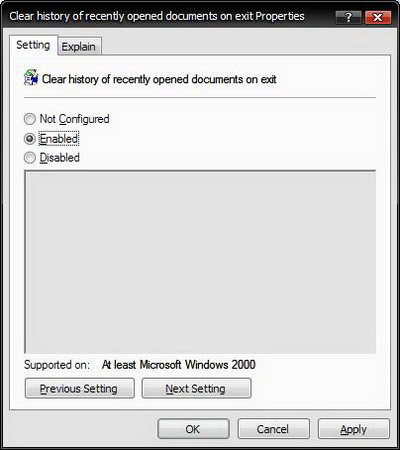
Now, every time you log off or shut down your computer, your most recent documents list on the start menu will be deleted automatically.




























