Emoji has become an integral part of our communication on mobile devices. We used emojis on mobile messaging apps like Whatsapp and Telegram. We also applied them on social media apps such as Facebook, Instagram, Twitter etc.
The question is, is it possible to do the same on your computer? Yes, it is!

Image by Gino Crescoli from Pixabay
If you are running Windows 10 on your computer, there is a dedicated emoji panel that allows you to add emoji anywhere you like, be it on Notepad, Microsoft Word or on websites. The dedicated emoji panel was first made available in the Windows 10 Fall Creators Update. Other than emoji, the emoji panel also contains kaomoji and symbols.
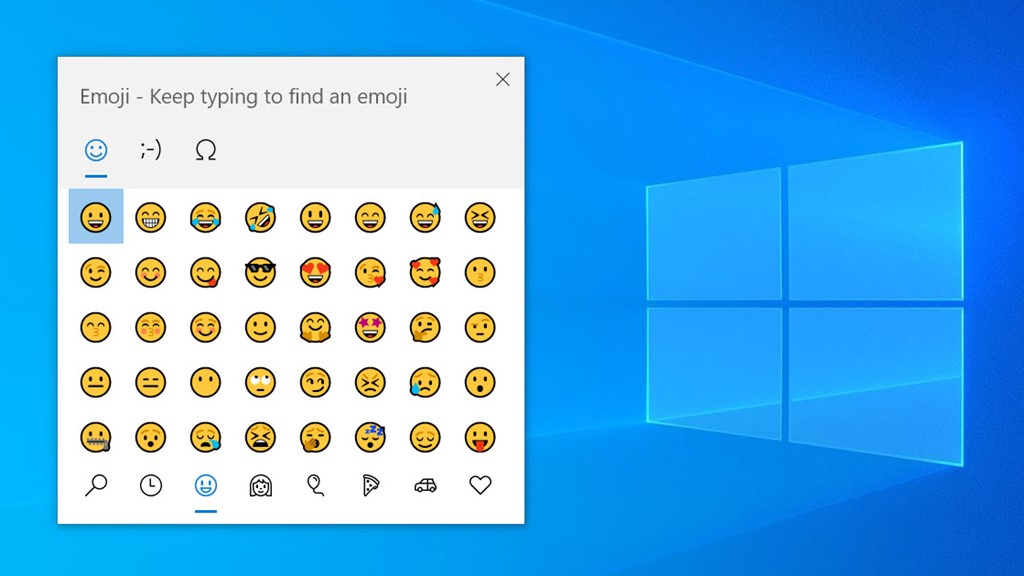
To access the emoji panel, all you have to do is simply press the Win + period (.) hotkey. In the panel, you can navigate between the selection of emoji, kaomoji and symbols from the top of the window.
In addition to that, there is a search option to help you to find emoji that you are looking for. The emoji includes facial expressions, animals, common objects, places and type of weathers, among others.




























