Experts Exchange is one of popular resources on the internet that enables people with computer related problems to quickly and easily solve their problems through mutual discussions among the experts. However, this online “ask an expert” site is not free. Experts Exchange offers a fee-based premium service where you need to pay to become a member and view the solutions in Experts Exchange.
I believe that there must be quite many times while you were searching for solutions on the internet using Google, you came across links that pointed to the Experts Exchange site in the Google Search results. So you clicked on the Experts Exchange link, thinking that you were just one step closer to getting the solution, instead you saw this message, asking you to sign up as member to view the answers. What the h***!!!
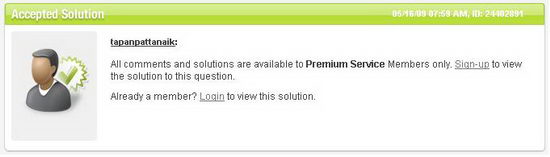
I know how frustrated you are. That’s why I write this post to help you to view the solutions on Experts Exchange site for FREE without even have to create an account. Introducing … fuqEE! fuqEE is a web service that allows you to get free and instant access to the Experts Exchange answers.

Simply copy and paste the question URL in the Experts Exchange site in the provided text box and hit the “Get Solution” button. fuqEE will load the Experts Exchange page, with solutions in it. You have to scroll your mouse to the bottom of the page to view the solutions.

If you have GreaseMonkey add-on installed on your Firefox browser, you can install this Greasemonkey script. It saves you a lot of time. This script will automatically redirect all Experts Exchange pages to fuqEE.




























