 It is very important for you to secure your WordPress blog because hackers are waiting patiently for their chances to attack any vulnerable websites. And to make your blog a little harder to be hacked, one of the easier ways you can apply is by changing your WordPress admin login username.
It is very important for you to secure your WordPress blog because hackers are waiting patiently for their chances to attack any vulnerable websites. And to make your blog a little harder to be hacked, one of the easier ways you can apply is by changing your WordPress admin login username.
By default, the WordPress username is set as admin. And I believe many bloggers whether they are new or veteran to blogging, are sticking with the “admin” username since the first day they blog. If you are still using “admin” as your username, it’s about time to change to another username before anything ugly happen.

Why? Because you are making it easy for the hacker to get into the backend of your blog. He already knows your username (it’s admin! Bingo! ) and just need to figure out your password. Now, are you ready to change?
So now, let’s get to the technical part, shall we? How to change the admin login name? WordPress by default does not give you the option to change your login name. However, you can manually edit the WordPress database and get your hands dirty with MySQL/phpMyAdmin. But I bet you don’t want to mess up with those, right?
Instead of tweaking with WordPress database, you can download this plugin, it’s called MPVN – Username Changer, to change your administrative login username within WordPress dashboard.
This plugin adds a new menu item called “Change Username” to the “Users” menu on the Dashboard.
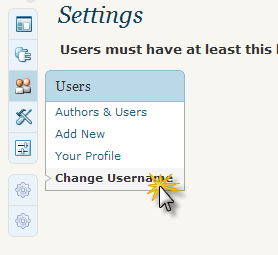
Clicking it will display a form where you can enter your new administrative login username. Enter your desired and hard-to-guess username in the form and click “Save Changes”.
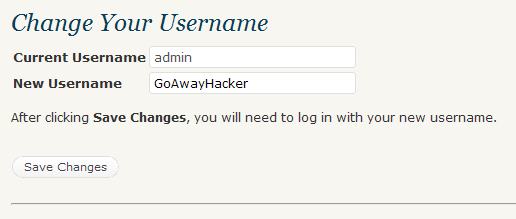
The plugin will then automatically perform the required database operations and let you log in with your new username right away.
Download MPVN – Username Changer to easily change your WordPress administrator login username.
Related




























