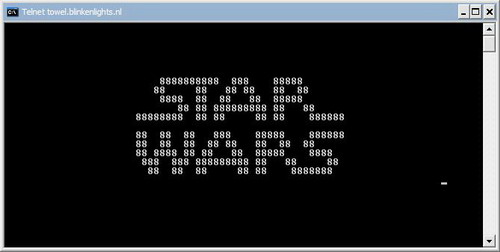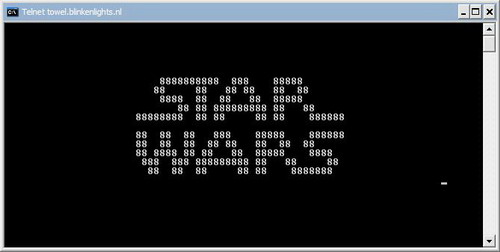
What can you do with your Windows command prompt? Here is one, watching Star Wars movie Episode IV – A New Hope, directly from the command prompt. How do that sounds to you? Interesting? Here is how to watch the movie in Ascii.
- Go to Start > Run.
- In the Run box, type “cmd” ( without the quotes ) and hit OK to open the command prompt windows.
- Within command prompt, type “telnet towel.blinkenlights.nl” ( without the quotes ) and hit ENTER.
- Sit back and watch the show. Oh ya, grab some popcorns also.
** For MAC users, go to Terminal and type “telnet towel.blinkenlights.nl” (without the quotes).
I have no idea if this works with Windows Vista ( cos I am Win XP user ), some said it worked , some said no.
Also check out :
[UPDATE 2/10/2015] : Learn how to watch ASCII version of Star Wars in Windows Vista, Windows 7, Windows 8 and Windows 10.
[UPDATE 8/11/2015] : Dress up your computer with Star Wars Episode VII – The Force Awakens theme pack.
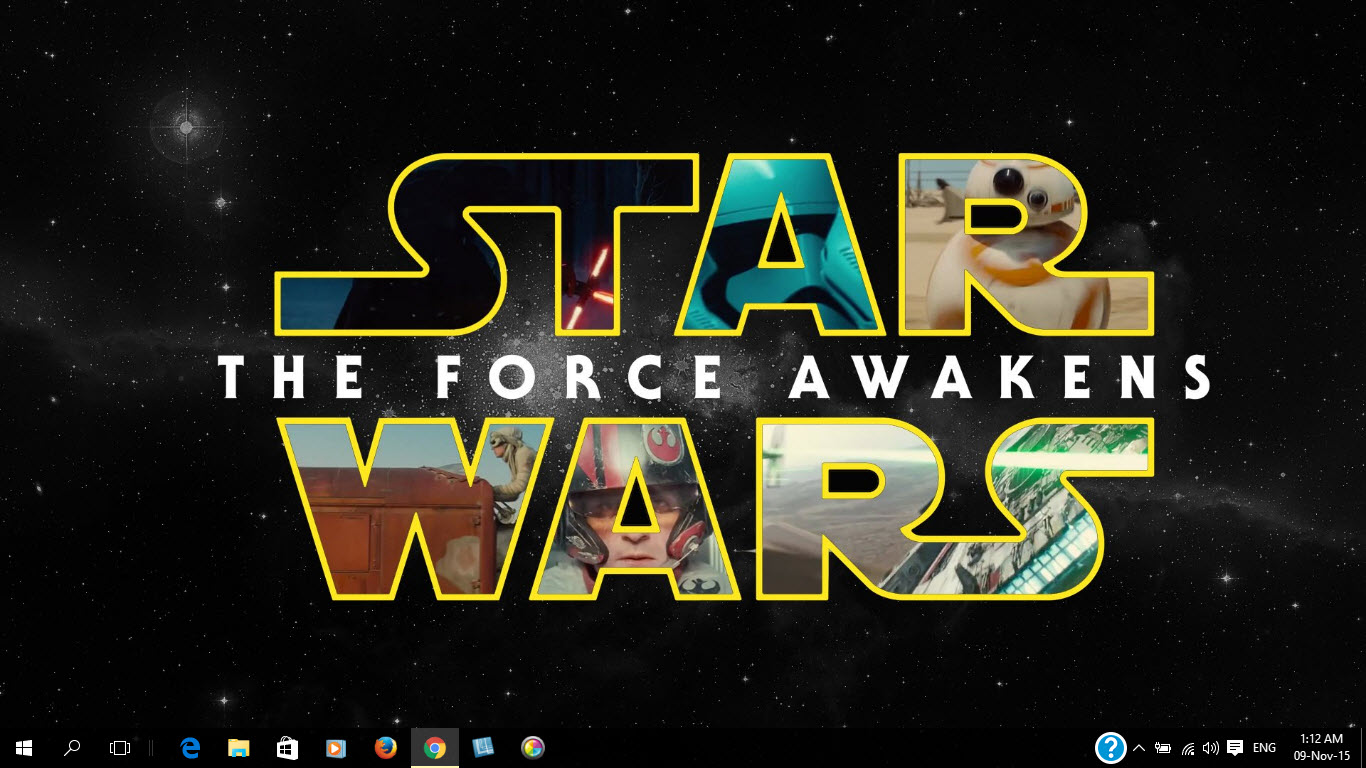
[UPDATE 20/12/2015] : Check out all these Easter Eggs to Awaken the Force Within.
[UPDATE 1/12/2016] : Dress up your computer with Rogue One – A Star Wars story theme packs.