In my previous post, I’ve talked about Autorun Eater, a freeware Windows application that automatically removes “autorun.inf” virus from your USB drive. Thus, blocking such malwares from spreading over your Windows.
USB FireWall is a freeware Windows application that works much the same like Autorun Eater. USB FireWall works as background process and detects automatically when a virus try to launch itself using the “autorun.inf” method through your USB drive. You will be warn if such malware existed in your USB drive. Unlike Autorun Eater, the Autorun Eater will automatically removes the malware once it detects infected “autorun.inf” file in your USB drive.
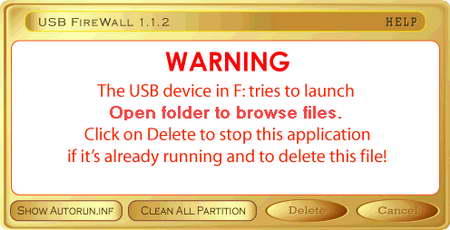
From the warning message, simply click the “Delete” button to remove the infected file. You can click “Show autorun.inf” to view the file before delete it. But most of you will not bother about it unless you’ve created such file in your USB drive before getting the infection.
[ad#post2] Whether you choose to use Autorun Eater or USB FireWall, their purpose is the same – to remove “autorun.inf” virus from your USB drive.
Download USB FireWall Now | 1.82 MB




























