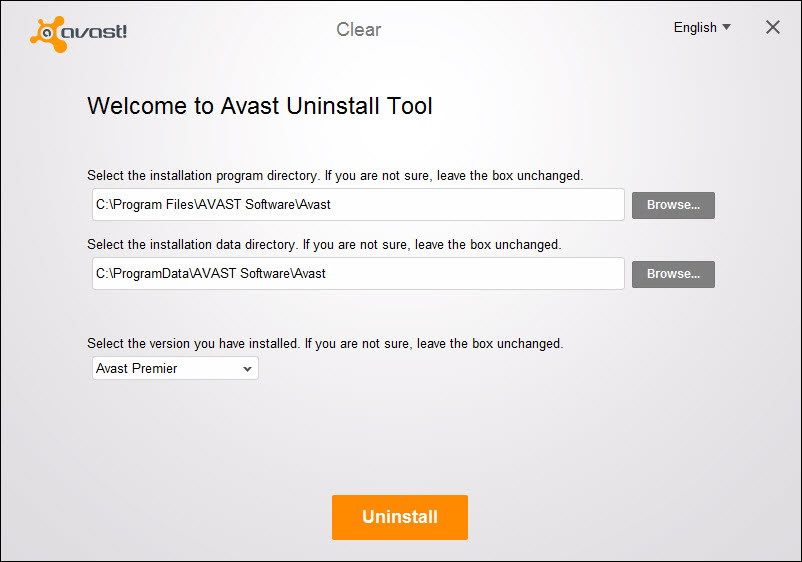Avast Uninstall Utility (or Avast Clear) allows users to completely uninstall Avast 2016 products including Avast Free Antivirus 2016, Avast Pro Antivirus 2016, Avast Internet Security 2016 and Avast Premier 2016. This tool comes into use when normal uninstallation process using Windows built-in uninstaller failed.
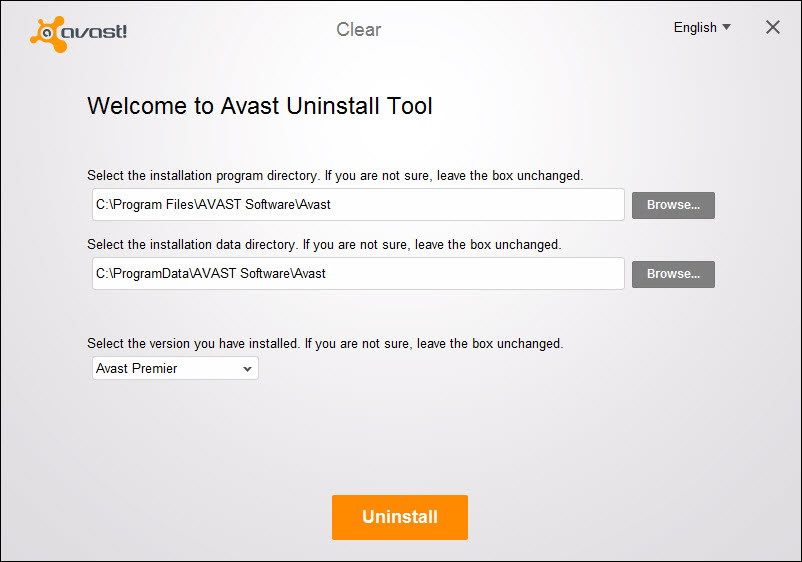
To use the tool, follow the instructions below.
- You first need to start your computer in Safe Mode (learn how here).
- With Windows running in Safe Mode, run the file avastclear.exe.
- On the Avast Uninstall Utility screen, select the location of Avast program files, select the product edition to uninstall, and click Continue.
- You are required to restart your system to complete the uninstallation.
Avast Uninstall Utility is free for download and is compatible with Windows 10, Windows 8.1/8, Windows 7, Vista and XP SP3.
Related
In this article:Avast 2016, Avast Clear, Avast Uninstall Utility, Freeware, Uninstall AVAST 2016, Uninstall Avast Free Antivirus 2016, Windows 10

Comments