A while ago, I’ve written about an application for Windows which allows you to secretly copy all the files and folders from a USB drive to your computer, without people noticing about it. The application, called the USB Hidden Copier will automatically copy all the content in the USB drive as soon as you plug the USB flash drive to the USB port.
In this post, I am going to show you an application that allows you to do exactly the opposite. With this Windows application, called the USB Grabber, you can secretly copy files from any computer to your USB drive. By simply plug in your USB flash drive to any computer and the content from the computer will be automatically copied into your USB drive without notice.
USB Grabber does not require installation. After download, you just need to extract the USB Grabber executable file from the downloaded zip file to your USB drive.
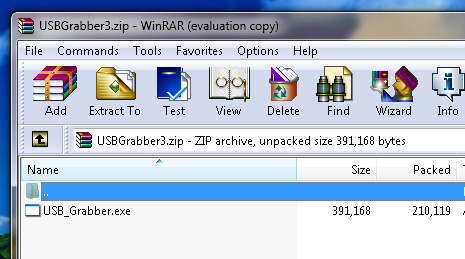
Now you are ready to use the USB Grabber. Simply plug in your USB flash drive to any computer, then launch the USB Grabber application from your USB drive. USB Grabber will sit in the system tray.
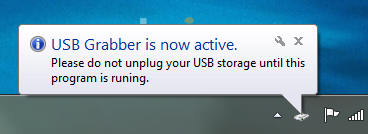
To grab files, push the “Grab”button (or Ctrl+F11) on the main window. To stop the process, click the same button again. All the copied files is stored in the “GrabbedData” folder in your USB drive.
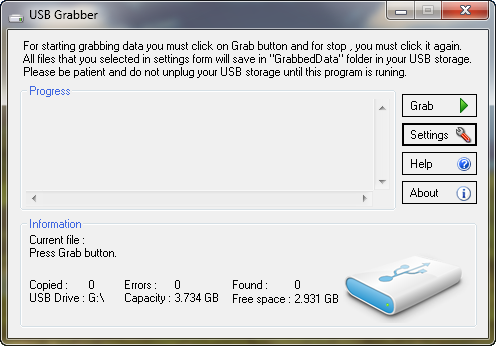
But you start grabbing files, you might want to specify the name or size of files from the computer that you want USB Grabber to copy. By default, USB Grabber will copy all types of files from the computer.
Go to the Settings page (Ctrl+F10), select the “Grab” tab to specify the name or size of of the files to copy.
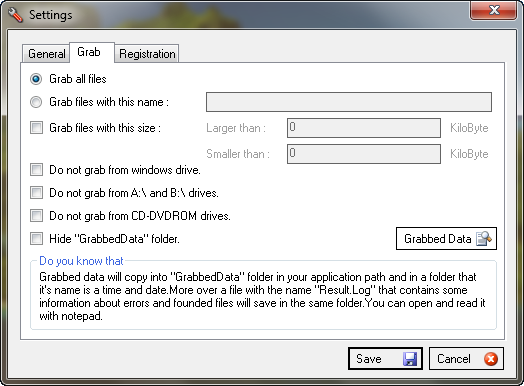
On the General tab, you have the options to auto start grabbing as soon as you run USB Grabber, hide the tray icon and auto-close program once grabbing has completed.
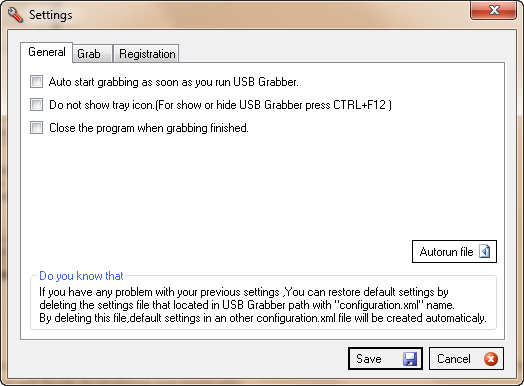
If you want the USB Grabber to automatically run once you have plugged-in the USB flash drive to the USB port, you can create an autorun file in your USB drive. Simply click the “Autorun file” button. A window similar to the screenshot below will appeared. Just push the “Enable AutoRun” button. Done!
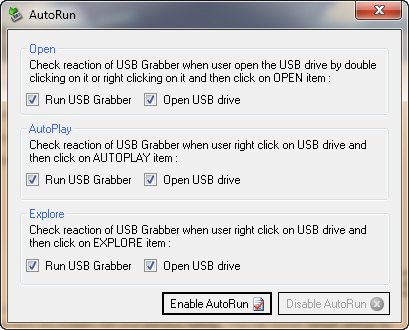
USB Grabber is free for download. It is compatible with Windows 7, Vista, 2003, XP and 2000.
Download USB Grabber to copy files from any computer to your USB drive automatically without anyone notice about it.




























