Microsoft Security Essentials (MSE) is one of the best freeware antivirus software from Microsoft. It provides high-quality protection against viruses and spyware, including trojans, worms and other malicious software.
If you are facing any issues while running MSE, there is a tool called Fix MSE Utility, to repair this antivirus software. Fix MSE Utility is a freeware Windows utility that reset all the registry values and other settings of Microsoft Security Essentials to default ones.
Fix MSE Utility is portable, therefore no installation is required. Simply run Fix MSE executable file. On the main window, click on the “Fix MSE” button to restore all the registry values as well as service settings to the default one. If Fix MSE Utility fails to fix the issues, then only consider re-installing the Microsoft Security Essentials.
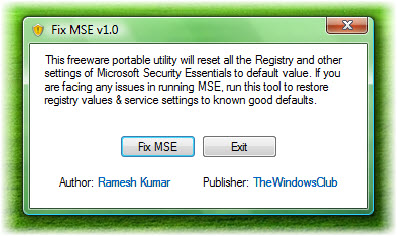
(Image Credit : thewindowsclub )
Fix MSE Utility requires Microsoft .NET Framework 2.o to work and compatible with Windows XP, Vista and 7.




























