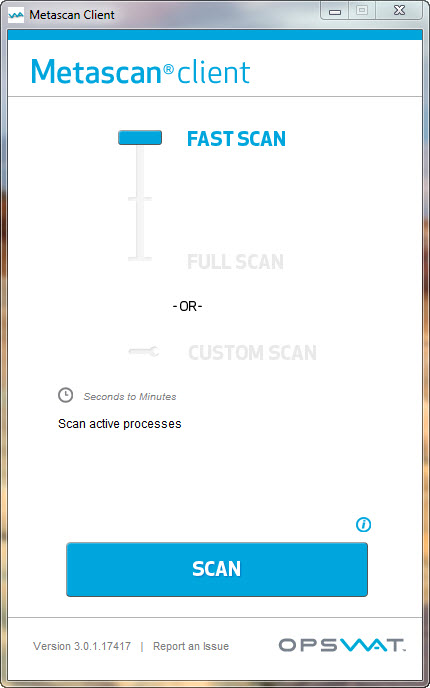OPSWAT, the developer of the efficient security software removal tool, otherwise known as AppRemover, has released a new, free on-demand virus scanner, called Metascan Client.
The on-demand virus scanner, powered by OPSWAT’s Metascan technology, uses multiple antivirus engines to quickly scan your system for viruses, key loggers and other malware. The security application requires no installation and can be use alongside with your existing antivirus software.
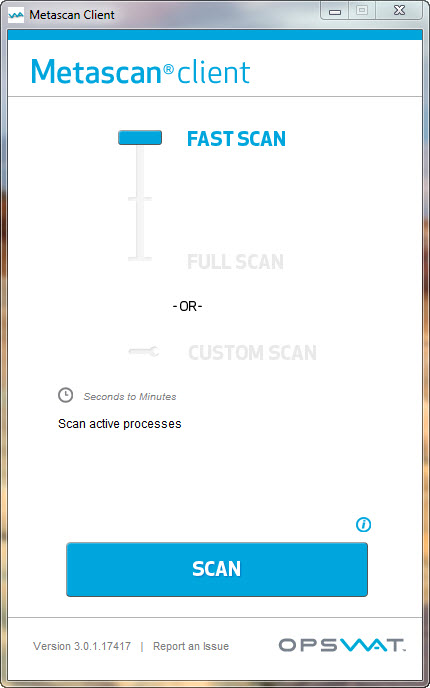
In the main interface, you can choose to run either fast scan, full scan or custom scan. From our test, the tool that we’ve downloaded only allows us to run fast scan. The Fast Scan option uses cloud-based scanning of your system’s running processes. To have all the scan options enabled, you need to download a full trial of Metascan Client. It requires you to register to download.
During the scan, feel free to run other programs on your system as the tool is light on system resources.
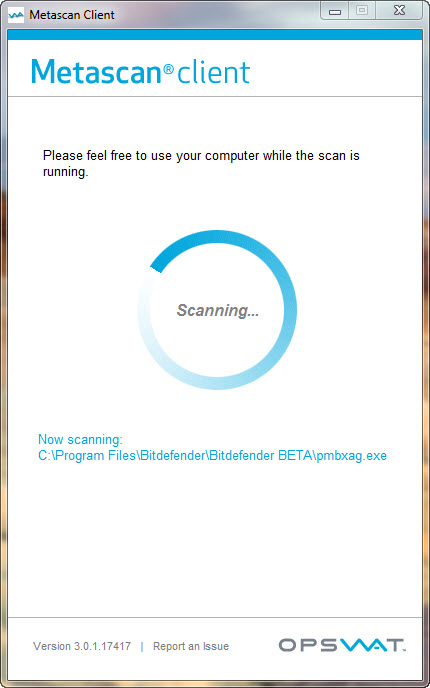
After the scan has completed, you can have a look at the scan results, with the option to save it to your desktop. Yes, Metascan Client only scans your system for threats, just that. It doesn’t remove the threats for you.
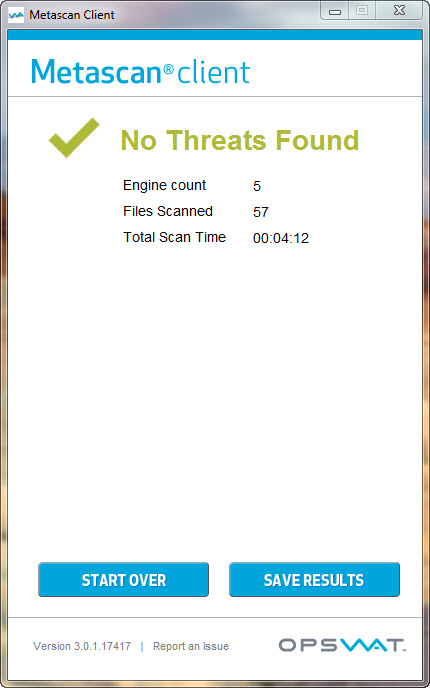
Note that you should never use Metascan Client as a replacement for your antivirus software because the tool lacks real-time protection and other essential features that antivirus should have.
Metascan Client is free for download and is compatible with Windows 8, Windows 7, Vista and XP. Requires Internet Explorer 8 or higher. Alternatively, you can try Bitdefender’s cloud-based on-demand virus-scanner, called the 60-second Virus Scanner.
Related