Most probably you have Java Runtime Environment (JRE) installed on your computer as you need JRE to run applets (small apps written in Java programming language). These applets allow you to play online games, chat with people around the world, calculate your mortgage interest, view images in 3D and more.
JavaRa is a lightweight application that allows you to remove obsolete and redundant versions of the JRE from your computer. FYI, older versions of JRE are not automatically removed when upgrading to new version. Over time, the files will accumulate and takes up quite some space in your computer. So, this is when JavaRa comes in handy.
JavaRa requires no installation. Simply run the JavaRa.exe file, and your language to launch the application. The main window is straightforward. There are options to check for newer version of JRE and to remove old Java JRE.
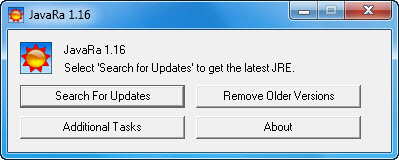
Click on the “Remove Older Version” button. Then, click Yes. Note that you need to close the Internet Explorer browser to ensure complete removal.
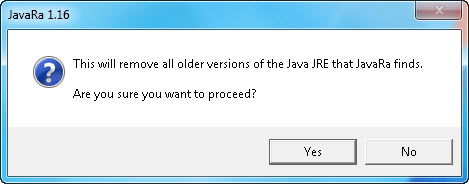
JavaRa will scan your computer for older JRE versions and proceed with the removal process. JavaRa also cleans logs and temporary files created by JRE.
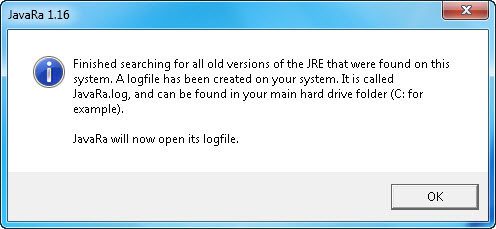
JavaRa is free for download and is compatible with Windows 2000, XP, 2003, Vista and Windows 7.
Related





























