One of the good solutions to prevent people from accessing sensitive data on your computer is by storing all those confidential files and folders in a particular hard drive partition and then hide them. NoDrives Manager is a freeware application for Windows that is designed to help you hide your hard drive partition in your My Computer window by modifying the registry.
NoDrives Manager requires no installation. Simply run the ndm.exe from the zip file.
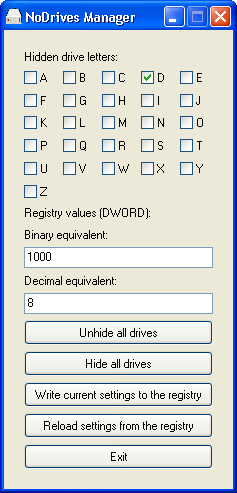
On the main window, you will see a list of all drives from A to Z with a checkbox next to each drive letter. There are two buttons that allows you to hide and unhide all drives with single click. Simply check any drive letter that you want to disable them from appearing in My Computer and then click the “Write current settings to the registry” button.
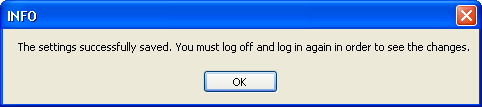
To complete the drive hiding process, you need to log off and log in again to your windows. Fire up your My Computer and you will notice that your drive is now hidden. To unhide the drive, uncheck the drive letter and click the “Write current settings to the registry” button. After log off and log in, your drive will be visible.
NoDrives Manager is compatible with Windows XP, Vista and 7. Alternatively, you can try M Hide Drives, which comes with password protection feature.




























