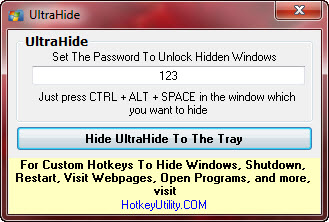Need to be away from computer but doesn’t want people to find out what you are doing on your computer? Try UltraHide!
UltraHide is a lightweight application for Windows that enables you to hide any running application window to the system tray using a hotkey. A similar tool to TrayDevil and portable Tray Everything. Moreover, by default, the application will automatically password-protect all the hidden windows.
In the main window of UltraHide, you can set a password to unlock hidden windows. The default password is 123. If you don’t want to lock the window with password, just leave the password box blank.
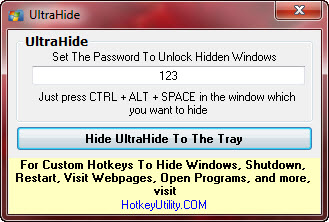
To hide a window, make sure the window is the currently-active window, then hit the keyboard combination Ctrl+Alt+SPACE. The window will reside in the system tray as an icon. If you hide 10 windows, then there will be 10 icons in the system tray.
Now, to unhide the window, simply double-click on the icon and enter the correct password in the given box. Quick and easy!
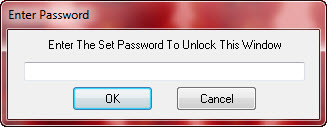
UltraHide is free for download and is compatible with all versions of Windows.