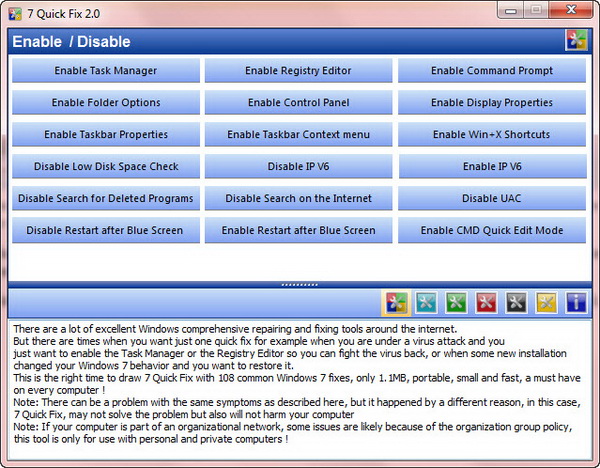Remember XP Quick Fix? It is a lightweight application that helps you quickly repair and fix 25 common errors on Windows XP with just a single mouse click. Now, from the same developer of XP Quick Fix, comes the 7 Quick Fix 2.0, specially designed for Windows 7.
As the name implies, this handy application is a must-have one-click and fix utility that can fix up to 108 common errors, problems and tweaks on Windows 7. From fixing and removing the effects or recover from the damages caused by the infection of viruses, worms and trojans to improving the performance of your Windows, 7 Quick Fix 2.0 has it all. In fact, it offers more than you ever need to, which is better.
In the main windows, all the quick fixes and tweaks are displayed under six categories : Enable/Disable, Restore Missing Stuff, Performance, Errors and Crashes, Tweaks and Associations. Click on the icons to view the categories.
Here are all the fixes under the “Enable/Disable” category. Feel free to explore the other five categories.
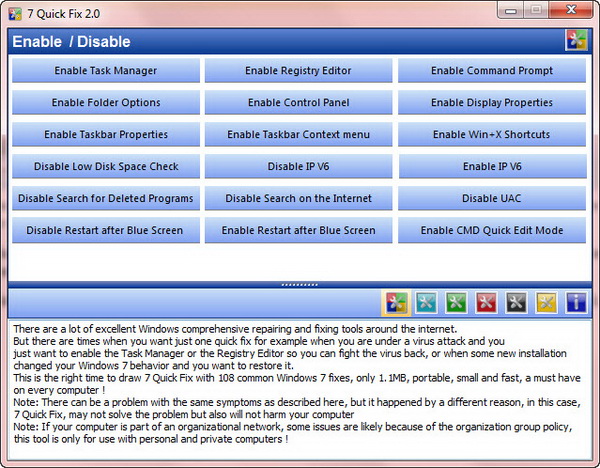
If you want to run the application from your USB drive (I mean to make it portable), simply copy the “7 Quick Fix” folder to your USB drive and run the application from there.
7 Quick Fix 2.0 is compatible with both 32 and 64 bit version of Windows 7.