The Windows Add/Remove Program utility is probably the worst uninstaller around. It is slow at loading all your installed applications and the uninstalling is never clean, leaving traces behind, such as registry entries. Every windows users seriously need a better uninstaller than the default one. One of the alternative is the Revo Uninstaller. I came across this uninstaller the other day I visited the How-to Geek.
Revo Uninstaller – Leaving No Traces Behind
Revo Uninstaller is a freeware Windows application that does not just done the uninstalling but also remove all traces that are left over on your computer. Revo Uninstaller is a much faster and much powerful alternative to Windows Add/Remove Programs utility. No doubt about it.
How about a demonstration on how to completely remove a no-longer needed application from my desktop? Allow me demonstrate. So here the interface that you will see after you launch the Revo Uninstaller. I decided to remove Blogger Backup Utility, a blogger backup service that I used when I was with Blogger since I no longer need it, from my desktop.
First of all, double click the application that you wish to remove. A dialog box will pop up , click “Yes” to continue.

[ad#post2]
There are four different uninstall mode to choose from. I go for Advanced mode to track and clean all the leftover information of Blogger Backup Utility. This will make my computer truly clean.
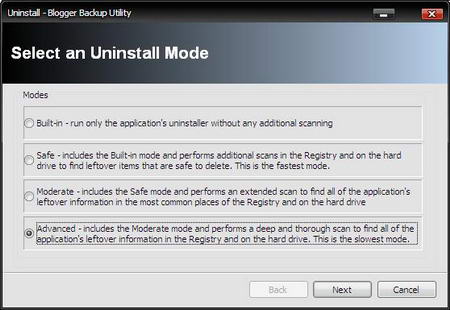
Next, the initial analysis and uninstalling are performed.
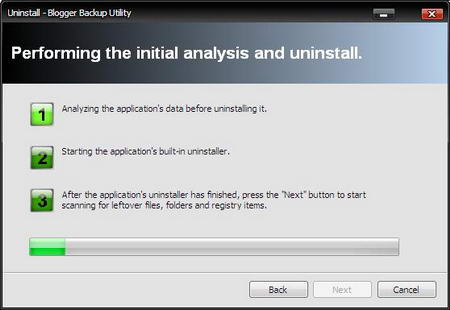
After the uninstalling has completed , the utility will scan for additional unnecessary files, folders and registry keys that are usually left over on your computer. This is the best part of all!
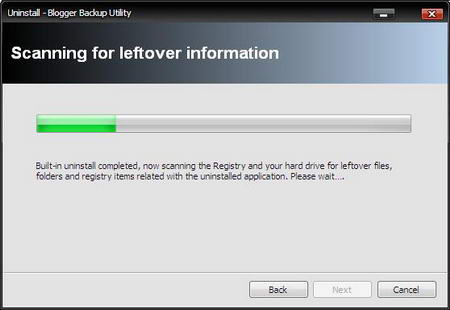
Let see, there is indeed leftover registry items! So I check the shown items in bold and delete it for good.
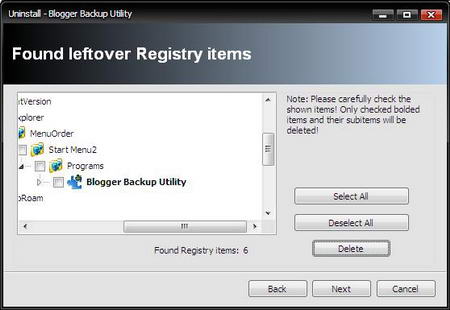
Revo Uninstaller is not just an uninstall software, it also includes other features like the Hunter Mode and cleaning tools. You might want to study yourself on that features. Happy using Revo Uninstaller and kiss goodbye to Windows Add/Remove Programs utility! 😀
Download Revo Uninstaller Now | 1.49 MB




























