Drive Manager is a lightweight and handy tool that allows you to easily manage and retrieve the drive information for all your drives at a glance. This freeware is most useful to the people with lots of drives connected to their PC. This may include drives of different types such as hard disk drive, mapped network drive, USB drive, memory stick and of course your CD/DVD-ROM drive. The more drives you have, the more you need Drive Manager.

The main window of Drive Manager will show you the status of all active drives that are connected to your computer. Drive Manager displays the volume label, type, size, used space, available space, format, serial number and percentage free for each local and removable drive. There is a filtering tick boxes at the bottom of the window, which allows you filter out certain drive types that you don’t want Drive Manager to display.
Drive Manager provides a lot of useful features. Like, you can view the disk information or the SMART info of a particular drive by clicking the “Disk Info” or the “SMART” button.
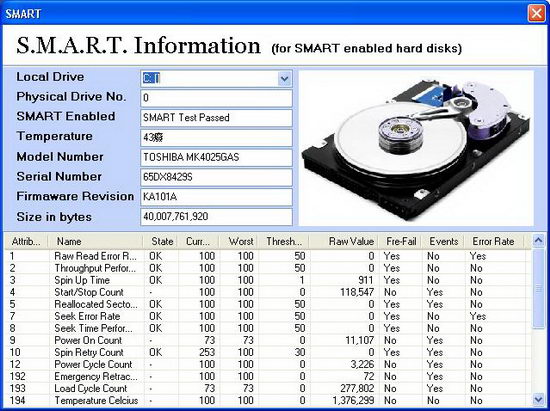
To view information on your CD/DVD optical drive, just click on the “CD/DVD” button. Besides that, you can lock, unlock or eject selected optical drive with ease using the Drive Manager.
Besides that, there are two interesting features that you don’t want to miss. One of them is the ability to hide any drive or partition from the Windows Explorer. Just select a particular drive, then click the “Hide” button and hit “Yes” to confirm.
Another cool feature is, you can assign or create a substitute drive letter to a local folder or directory on your Windows. Click on the “Subst” button, then select any unused drive letter and browse for the folder path. For example, I’ve mapped D:\Downloads\Ringtones as my “H” Drive.
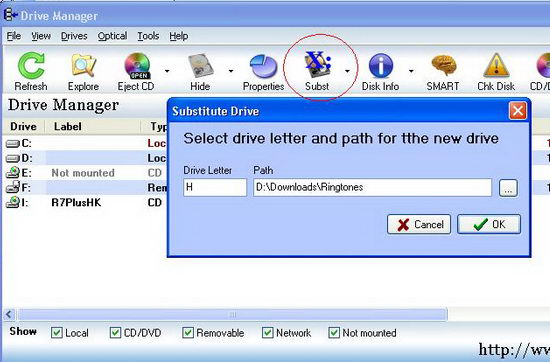
Of course there are a lot more features, but I am afraid you have to explore it by yourself.
Drive Manager is a portable application, therefore no installation is required. You just to run the DriveMan executable file to use it. Drive Manager is compatible with all Windows version.
Related




























