 Google Book Search is a free online books and magazines catalogue from Google that allows you to search the full text of books and magazines that Google scans, OCRs, and store in its digital database. There is almost no way for you to download any books or magazines from Google Book Search site because Google has put several restrictions to prevent users from downloading and saving pages.
Google Book Search is a free online books and magazines catalogue from Google that allows you to search the full text of books and magazines that Google scans, OCRs, and store in its digital database. There is almost no way for you to download any books or magazines from Google Book Search site because Google has put several restrictions to prevent users from downloading and saving pages.
Well, as I said, there is almost no way to download books and magazines, but does not means no way at all. There is one method to download the books and magazines. Google Book Downloader is a lightweight freeware utility for Windows that allows you to download and save book as PDF file format from Google Book Search to your local file system.
How to Use Google Book Downloader?
First, you need to download the Google Book Downloader zip file. After complete download, extract the zip file and run the mgbs.exe executable file to launch the application. On the main window of Google Book Downloader, you need to enter the book code of the book that you would like to download. How to get the book code? Now, let say you have a book that you want to download from Google Book Search.
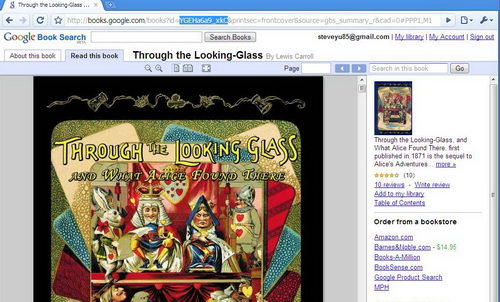
Note the web addresses of the book in Google Book Search, for example http://books.google.com/books?id=YGEHa6a9_xkC&printsec=frontcover&source=gbs_summary_r&cad=0. The book code (in red color) is in between the id= and $printsec. Next, copy the book code and paste it in the book code box in Google Book Downloader.
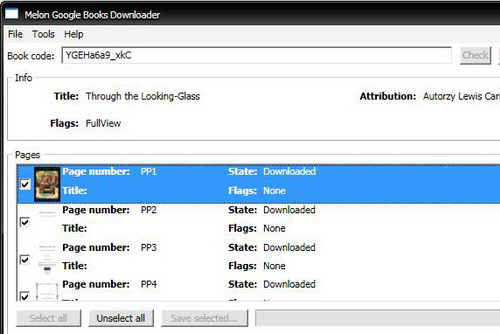
Next, click the “Check” button to search and display all the pages of the book. Now, you can click the “Download all pages” button to download all the pages. After successful download, you can save the book as PDF file by clicking the “Save entire book as” button.
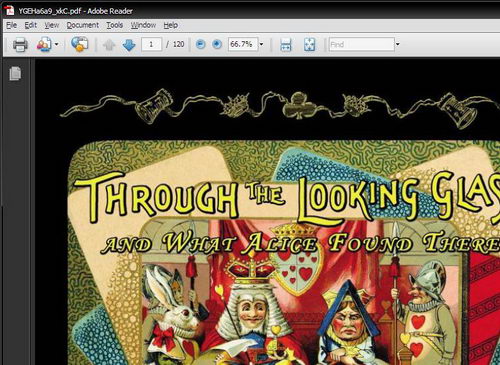
Not only books, you can also download your favorite magazines and save it as PDF file from Google Book Search. Just follow the same procedures above.
Download Google Book Downloader Now | 244 KB
Related




























