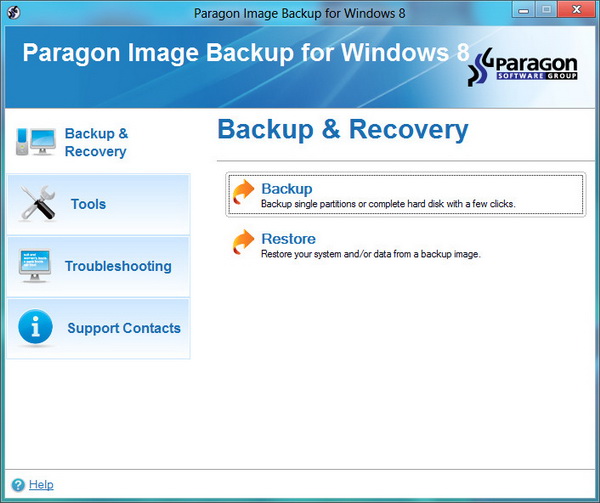There are a handful of free tools for Windows that enables you to backup any logical drives and partitions to image files. In fact, we’ve compiled and mentioned those tools twice (visit here and here). However, none of those tools support the upcoming Windows 8. So if you are currently testing Windows 8 (either Release Preview or RTM), you could risk losing valuable data if disaster strikes.
Introducing the first and the only disk imaging software available for Windows 8 – the Paragon Image Backup for Windows 8!
By employing Paragon disk-imaging technology and Microsoft VSS (Volume Shadow Copy Service), the tool enables you to create image files of any drive or partition in Windows 8 and also Windows Server 2012. It supports the new Windows Server 2012 Resilient File System (ReFS). FYI, ReFS is highly resistant to corruptions and storage failures, is optimized for storing large files and data.
Paragon Image Backup for Windows 8 has a clean and straightforward interface. Generally, it provides four key features. The first two features, available under the Backup and Recovery section, enables you to backup a single partition or entire hard drive into image files and restore your system or data from a backup image.
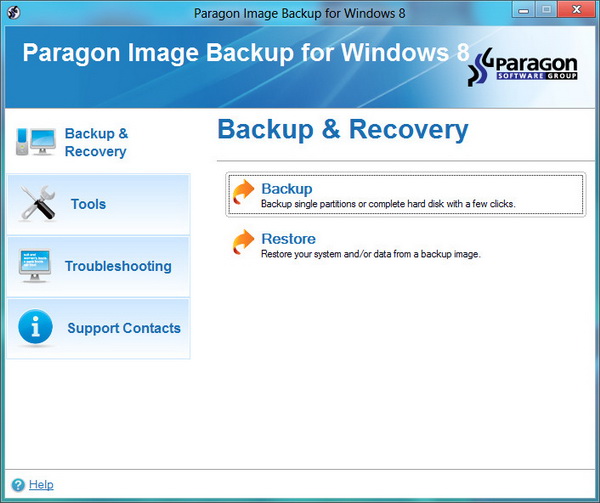
This is the backup wizard. You use the check box to select any hard drive or partition that you wish to backup into image files. The image files can be stored in local or network drivers, a physical partition or you can burn them to CDs, DVDs or even Blu-ray discs.
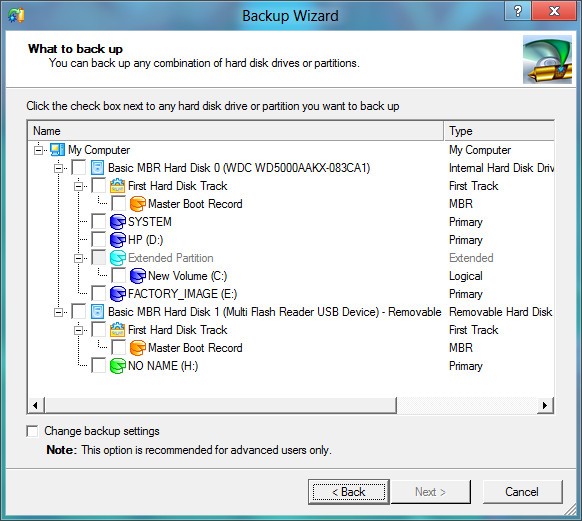
The other two features are the ability to transfer selected files and folders from backup images, and also you can create bootable recovery media (in CD, DVD or USB) to restore a backup image of your hard drive in the event that you can’t load the Windows.
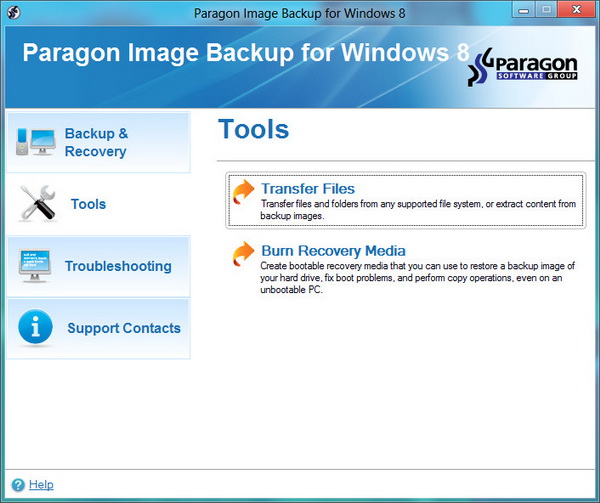
Paragon Image Backup for Windows 8 is free for download and requires registration to obtain the free product key and serial number. You will use them to activate the product.
Related