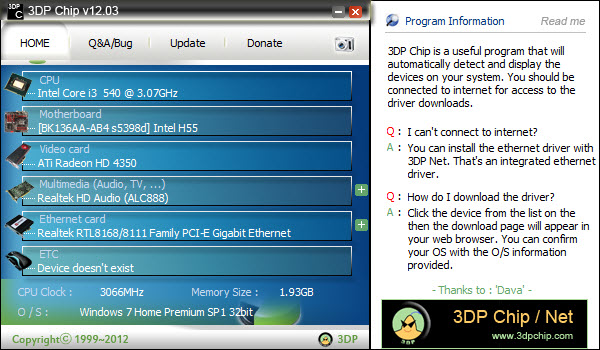We’ve mentioned the 3DP Chip couple of years ago (more than 3 years to be exact). The freeware is one of the widely used application to help keeps your Windows drivers up-to-date. Now, the application is running version 12.03, it carried version 9.01 when we first reviewed it.
3DP Chip still has the same functionality, just that it now has a new and user-friendly interface. The application uses a high-performance detection algorithm and have more than 22,000 integrated database to detect your drivers and provides download links to install the latest drivers on your system. Your system is connected to the internet before running 3DP Chip.
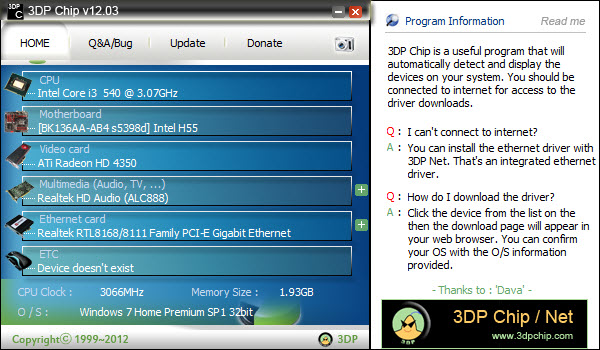
In the main window, under the Home tab, you will see the information for your devices such as CPU, motherboard, video card (graphic card), sound card and ethernet network card. A click on any device driver will take you to 3DP Chip webpage where you can download the latest version of that driver.
To check updates for all the device drivers, you need to click on every single driver to take you to the download page for the respective driver. It takes quite to update all the drivers, but it’s worth the time.
3DP Chip requires no installation and is compatible with Windows 7, Vista and XP.
Related