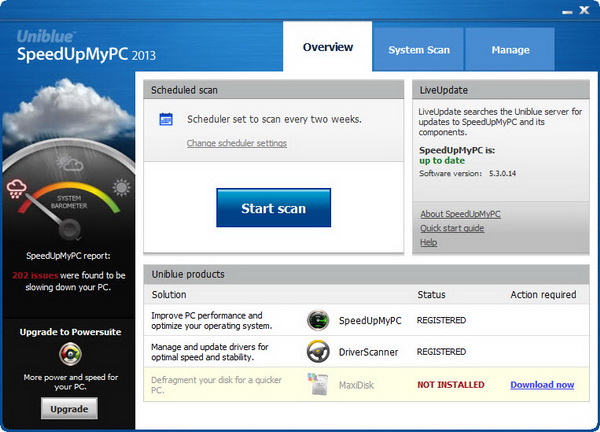Uniblue SpeedUpMyPC 2013 Review – Two weeks back, we’ve reviewed the Uniblue Driverscanner 2013. Today, we are going to look in-depth at another software product from Uniblue, the commercial PC optimization software for Windows, known as the Uniblue SpeedUpMyPC 2013.
Introduction
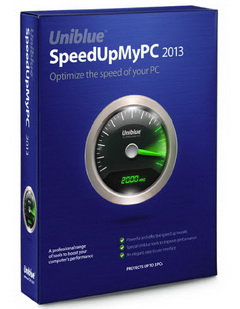 Let’s me ask you a question, “Do you notice any significant difference (in term of speed and performance) on the current state of your computer as compared to the first time you used the machine (which could be many years ago)?”.
Let’s me ask you a question, “Do you notice any significant difference (in term of speed and performance) on the current state of your computer as compared to the first time you used the machine (which could be many years ago)?”.
You are lying if you said there’s no difference at all. Many will probably give this answer, “This piece of old metal runs like a turtle. Only God knows how slow it is”. A few of us would consider a re-installation of the Windows OS or even thinking of purchasing a new computer to experience the fast-running computer again.
Tell you what, all these are not necessary because adjustments can be made to your system to recover the speed and performance. All you need is the right tool to find out what has slow down your computer and then tackle the problems. And yes, we’re talking about the Uniblue SpeedUpMyPC 2013.
What’s new in SpeedUpMyPC 2013?
The 2013 version comes with several new features and improvements. Among them are the support to the upcoming version of Windows operating system – the Windows 8, automatic internet proxy detection, automatic restore point creation during product installation (for increased safety) and the activation or deactivation of the Speed Tools section between SpeedUpMyPC and Powersuite is reflected to one another.
Other changes include easier access to customer support from within the product and expanded language support to a total of 13. Last but not least, any changes to the language setting doesn’t longer require application restart.
Uniblue SpeedUpMyPC 2013 Review
This is the main window of SpeedUpMyPC 2013 with barely any change as compared to version 2012. Well, this doesn’t really bother us as long as the software has a straightforward interface, easy to use, and most importantly, we are more interested to learn how good is this software at providing speed enhancement to our computer.
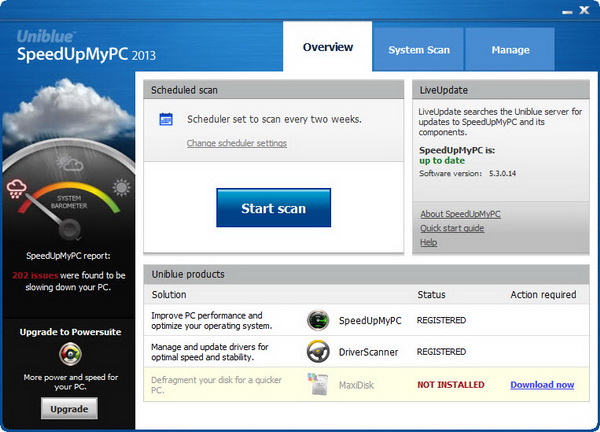
Uniblue SpeedUpMyPC 2013 offers four key features to make your system runs faster again. These include Speed Tools to ensure ongoing peak performance (free feature in Powersuite 2013 Lite), System Tweaks for optimizing the system’s configuration to boost responsiveness, deactivation of Unused Processes to maximize system resources and cleaning of Invalid Registry Entries to prevent any loss of system efficiency.
The so-called Speed Tools are combination of four specially-designed tools by Uniblue to make your computer runs faster. There is the CPU manager to manage and balance the CPU usage, then the Software Launch Booster to boost software launch speed, Start Menu Software Accelerator to decrease software launch times through Start Menu and Proactive Thumbnail Generator that saves thumbnail data to disk for faster access.
It’s no-brainer to put SpeedUpMyPC 2013 to work. Simply hit the Start Scan button in the main window to begin scanning. The software will perform scans in four key areas and list out all the slowdown issues they found.
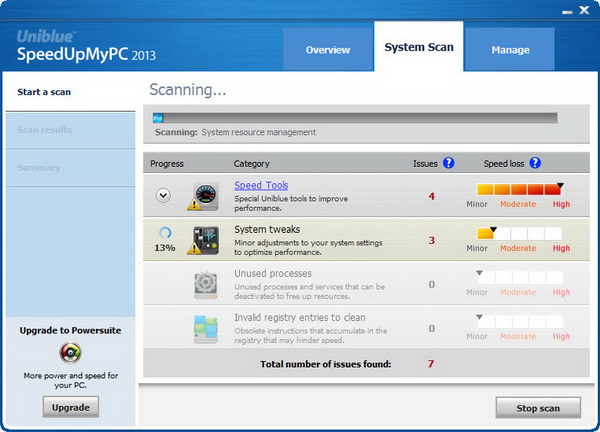
The number of issues found are displayed for each category. There is a speed loss bar that gives you indication on the speed you are losing because of the unresolved issues.
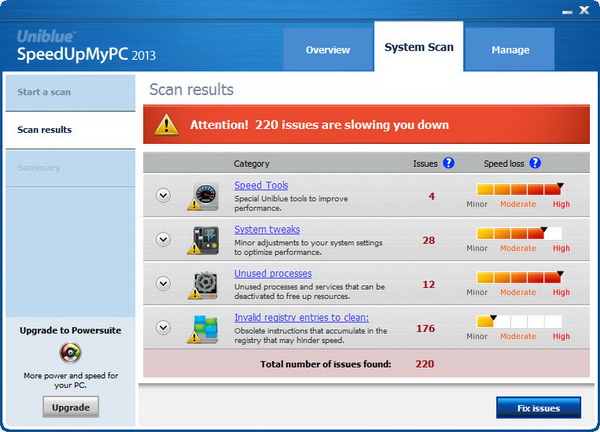
During our test, SpeedUpMyPC 2013 found over 200 slowdown issues including a truckload of invalid registry entries, a handful of unused background and startup processes, as well as score of recommended tweaks and speed tools to improve performance. You can check on the details for each issue if you want to, especially in the System Tweaks category.
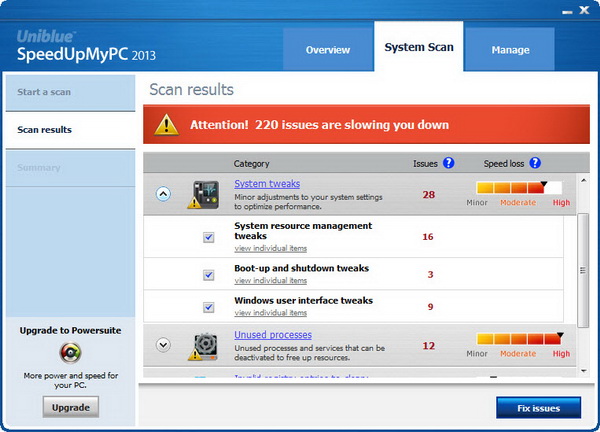
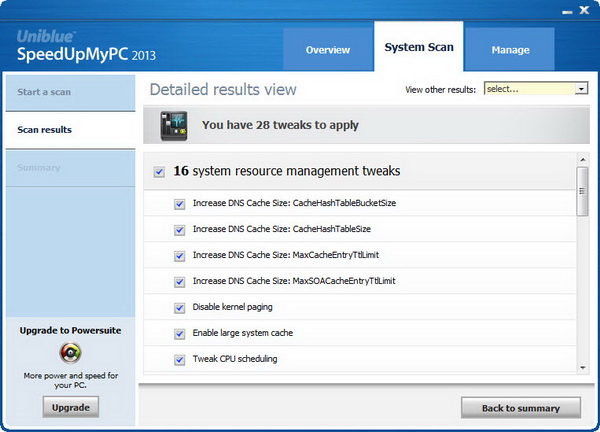
Ready to fix the issues? Simply hit the Fix issues button in the scan results window. For safety purpose, SpeedUpMyPC 2013 will take a backup of your system configuration before applying optimizations to your system. This is to ensure that you can restore your system to the previous state if anything bad occurs after changes were made.
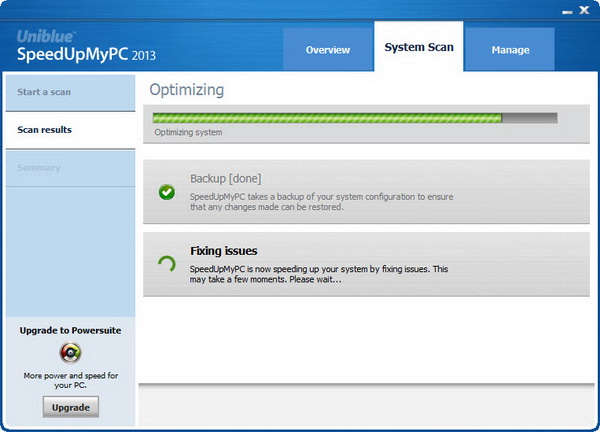
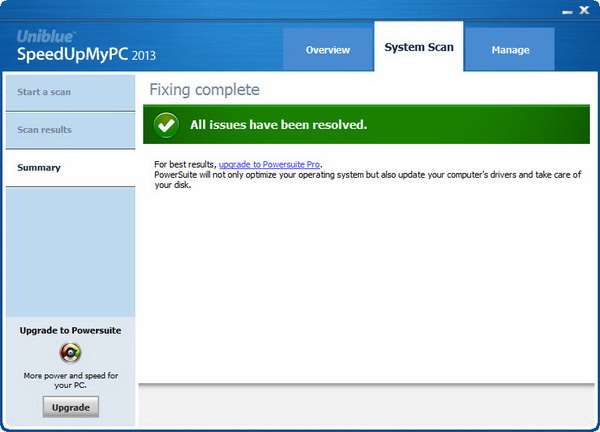
To undo the changes, you can head straight to the Manage tab and select the changes that you wish to undo. All the previously applied changes are listed under the “Undo changes” section.

Other than that, in the Manage tab too, you have the options to perform defragmentation to the registry as well as configure scheduled scans to run weekly, every two weeks or monthly.
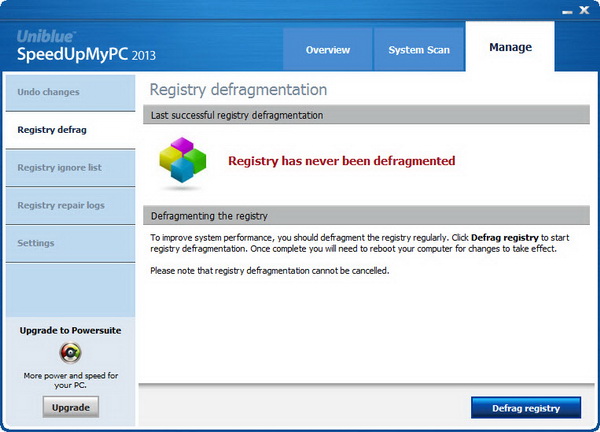
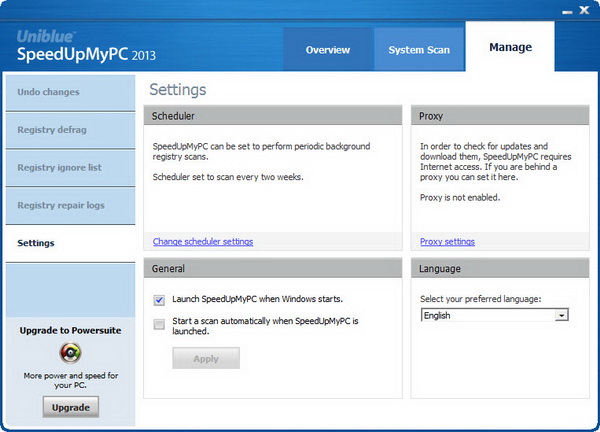
Conclusion
Yet another handy application from Uniblue! With its simple, clean and user-friendly interface, PC users even the not-so-tech-savvy users, wouldn’t find any trouble to get SpeedUpMyPC 2013 to work. With just a few mouse clicks, your system is running at its peak performance again.
Besides that, you don’t have to run the application regularly as some are one-time fixes. Yes, those that belong to the Speed Tools and System Tweaks categories, they are set-it-and-forget fixes and tweaks. The second time (and onward) you scan for slowdown issues, you will only notice issues regarding unused processes and invalid registry entries.
However, advanced users might not like the lack of controls that the application provides. Moreover, it’s not the most feature-packed PC optimization software on the market.
Uniblue SpeedUpMyPC 2013 is priced at $29.95 a copy for usage on up to 3 computers. At $29.95, we feel that the price is a little too expensive (which is the same opinion that we’ve had on DriverScanner 2013). Any price lower that 20 bucks is deem reasonable. SpeedUpMyPC 2013 is compatible with Windows 8, Windows 7, Vista and XP.
Wanna try SpeedUpMyPC 2013 for free today?
P.S. : Coming up next is the review on the all-rounded Powersuite 2013 which combines the functionality of DriverScanner, SpeedUpMyPC and MaxiDisk.
Related