My Windows taskbar always looks crowded because of my over multi-tasking habit. I love to work with a lot of software applications on my computer. On my previous post, I’ve introduced TrayDevil, it can minimize any application to the Windows system tray to save valuable space on your taskbar. Applications that do not require lots of user interaction are the best candidate to be minimized to the system tray.
Similar to TrayDevil, Tray Everything is a small application that allows you to minimize any running app to the system tray. Unlike TrayDevil, you can carry Tray Everything on your USB stick because this utility is portable.
Since there is no installation required, just run the TrayEverything executable file from the zip archive. On the main window, you will see a list of the currently opened programs with their associated windows.
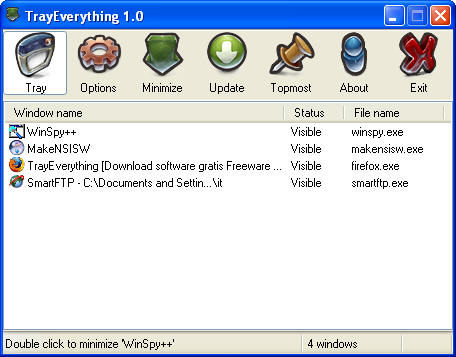
Just double-click on the program from the list to minimize it to the system tray. An icon representing the minimized window will appear at the system tray.
Besides sending apps to system tray, this freeware comes with a few interesting features. If TrayDevil can be used as a quick reboot and shutdown tool, Tray Everything on the other hand, allows you to completely hide the minimized window from the tray, which mean that the icon is not shown in the tray. Also, you can hide the window and protect it with a password. This feature is a bonus for you if you want to hide any application from other people.
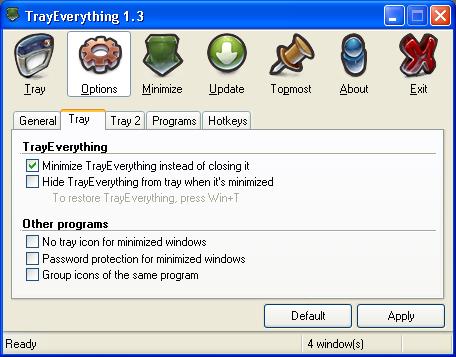
Other features include :
- Add minimize-to-system-tray button in the title bar of each window.
- Group icons of the same application in one single icon
- Automically minimize inactive windows to the system tray after a certain period of time.
- Assign hotkey for minimizing windows with a single key press.
Tray Everything is free for download and works prefectly on all version of Windows.
Related




























