Most of you know how to customize your Windows desktop background ( Piece of cake, right? ) and some of you may even know how to add wallpaper to your USB drive. But how about giving your windows folder a background image? To be honest, I never came across people who has background image on their windows folder. So I believe that most of you don’t know about this Windows customization feature.
Actually this feature was made available in Windows 98 but when Windows XP was released, the ability to change wallpapers of our folder was removed by Microsoft. So to get this feature on your Windows XP, you need Windowpaper XP.
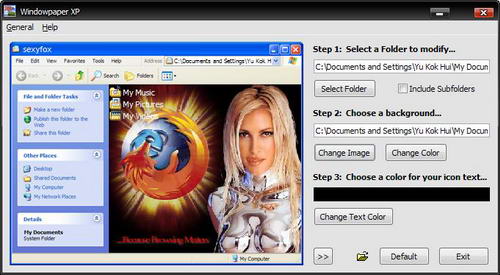
Windowpaper XP is a freeware Windows utility that allows you to customize your folder’s background with wallpaper. With this handy tool, you can easily select custom background image ( GIF, JPEG, BMP, PNG formats ) to any of your Windows XP folders as well as specify the font color for that folder. To remove the customization settings, you can click the “Default” button.
Here are some of the features of Windowpaper XP.
- Intuitive 1, 2, 3 Interface – Windowpaper XP is simple to use. Simply select the folder you wish to modify, your background, your text color, and you’re set!
- Real-time preview window – Watch your changes happen as you make them!
- Change Folder Color – Just want a solid background color instead of a picture? You got it! With a simple click, you can change the folder background color to one of sixteen million supported colors.
- Batch Folder Customization – Just check the “Include Subfolders” checkbox and you not only modify the selected folder, but all the folders in it!
- Change Folder Background Shortcut – Right click any folder on your hard drive and select “Change Folder Background”.
If you love customize your Windows, make sure you get this freeware. To make the background of your folders sexy, this sexy Firefox wallpapers might suit you.
Download Windowpaper XP Now | 2.09MB




























