 Device Doctor is a freeware application that keeps your Windows hardware device drivers up to date by scanning your computer hardware for out-dated drivers and returns a list of new available driver updates for your devices. Moreover, this free Windows driver updater can identify the right drivers for the “Unknown Hardware Devices” in the Windows Device Manager.
Device Doctor is a freeware application that keeps your Windows hardware device drivers up to date by scanning your computer hardware for out-dated drivers and returns a list of new available driver updates for your devices. Moreover, this free Windows driver updater can identify the right drivers for the “Unknown Hardware Devices” in the Windows Device Manager.
Device Doctor is extremely easy to use. On the main window, just click on the “Begin Scan” button to begin scanning your hardware devices for driver updates.
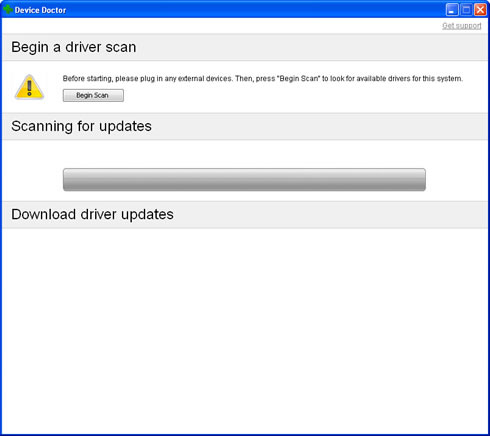
Device Doctor queries their manufacturer driver database and immediately fetches the correct driver files for your hardware devices. Then, just click on “Download Update” button next to the device you want to update to download the latest installer for that driver.
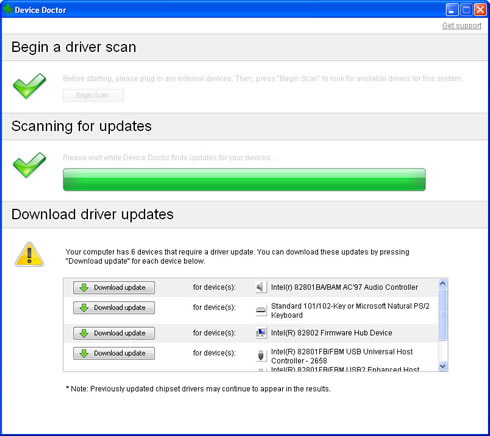
Make sure you’re connected to the internet before using Device Doctor. However, if your computer doesn’t have connection to the Internet (which I doubt you don’t), you can used Device Doctor offline. After you scan your hardware devices, save a copy of the scan result. Bring it to other computer with active Internet connection and download the latest driver installers.
Device Doctor is compatible with Windows XP, Vista and 7. Besides Device Doctor, check out these 3 free driver update software.
Related




























