Reading weather data can be very boring with all those numbers and figures. But not anymore with YoWindow.
YoWindow is an interesting Windows desktop application that displays live weather data and weather forecast right on your desktop screen. Furthermore, you can set YoWindow as default screensaver.

This weather desktop application is very unique as it displays a nice and peaceful landscape that changes accurately reflecting the actual and current weather and the sunlight at your place and also in almost any place (just name it) on Earth.
You will see all the common weather phenomena such as the cloud cover, rain, snow, fog, even thunderstorms. Sunrise and sunset happen at the same time they do at your place. The moon phase and location are real. You don’t have to look out of the window to check the weather. Because with YoWindow, it’s like watching the weather out of your window.
Here are several weather phenomena captured from YoWindow.




At the moment, YoWindow only provides one landscape – the village house. But no worry, more landscape will be made available in the near future. Plus, you can set a photo or picture as the landscape.
After install, on the first run, you need to specify your location (select your country and then the city you reside).
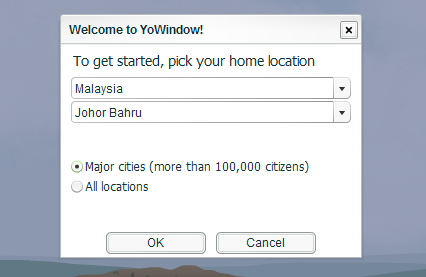
To view the weather forecast, simply scroll the timeline into the future, on the top of the screen. YoWindows is available as free and premium version. This free version allows you to enjoy the weather forecast up to 3 days only and add only 2 locations.
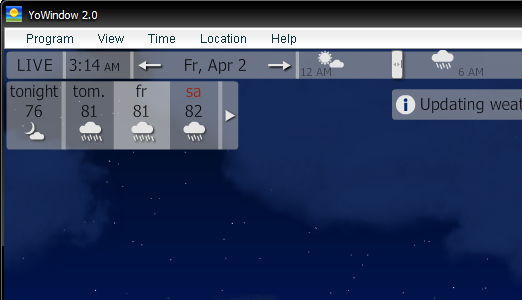
At the top right of the screen, you can view detailed weather information which include the temperature, pressure, wind speed, etc.

Besides that, you can quickly view the detailed weather information from the system tray. Simply mouse over the YoWindow icon.
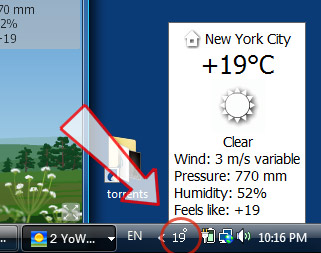
YoWindow works perfectly on Windows XP, Vista and 7.




























