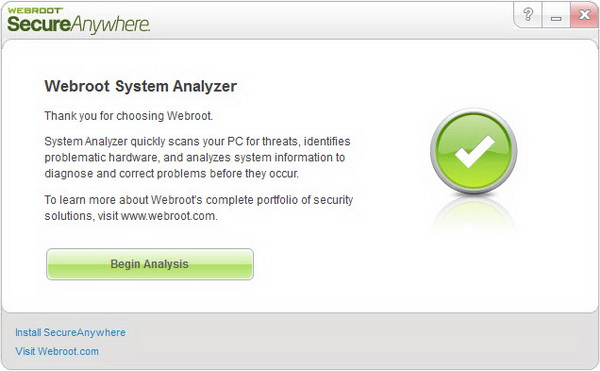Is your computer still in good shape? Yes? No? No idea? Well, not to worry too much if you have no idea, because it takes less than 2 minutes to find out.
With the help of freeware Webroot System Analyzer, you can find out the issues that you are having with hardware, operating system and installed applications. The application works like a system diagnostic utility, in which it scans and looks into your system for security threats and any potential hardware issues.
Webroot System Analyzer doesn’t require any installation because it is completely portable. To begin, simply run the application after download.
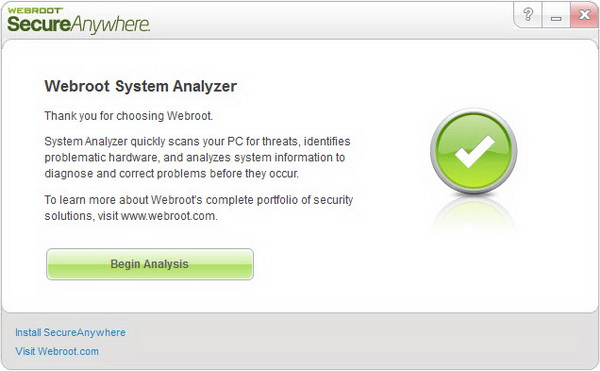
In the main screen, hit the “Begin Analysis” button to start the scan. As mentioned above, the scan will take less than 2 minutes to complete.
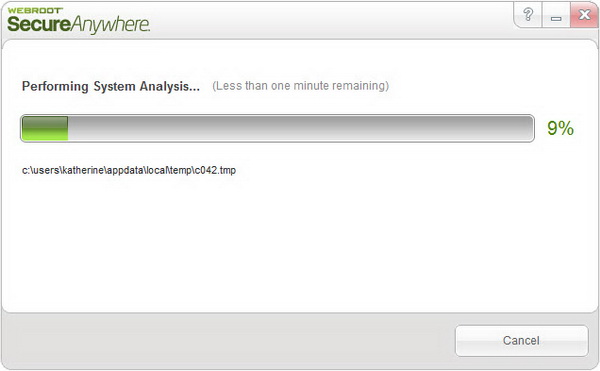
After successful scan, the application will display summary analysis which pinpoint areas that need attention.
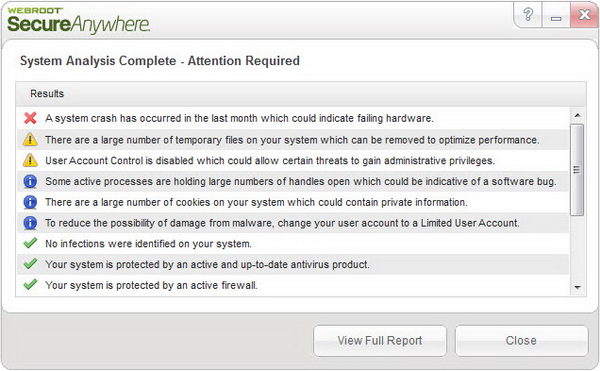
For advanced users, if you need more detailed information on all aspects of hardware, operating system and installed applications, you can choose to view full report. Novice users, trust me, you don’t want to view full report. 🙂
Webroot System Analyzer is free for download and is compatible with Windows 7, Vista and XP.