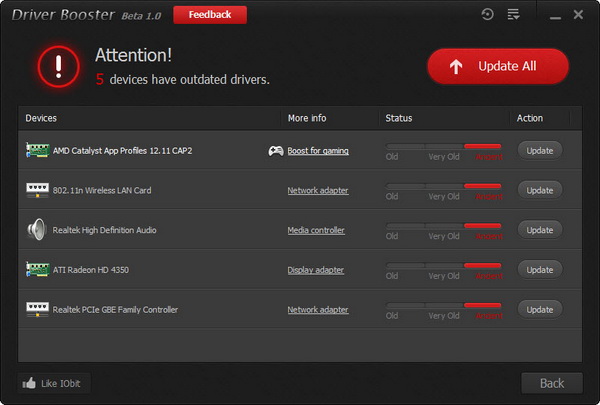There are many ways to let your computer running smoothly. One of them would be keeping the drivers up-to-date in your Windows. Yes, outdated drivers may affect your PC performance and lead to hardware failures, conflicts and system crashes.
Introducing the new Driver Booster from IObit. Like other driver updater application, IObit Driver Booster helps you scan your computer hardware for outdated drivers and displays a list of new available driver updates for your device. You can then choose to download and install the updates with just one click.
This application is extremely easy to use, the easiest of all the other freeware driver updater application that we’ve covered before. Moreover, it’s specially designed to tweak drivers for best gaming performance.
On the main window, just hit the Scan button to begin the process.
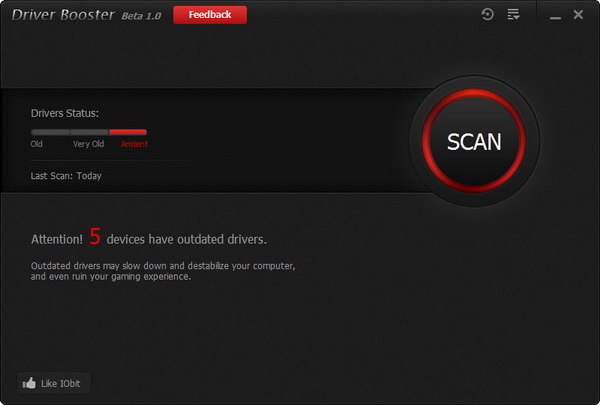
After the scan has completed (it’s quick in our test!), Driver Booster will display a list of drivers for update.
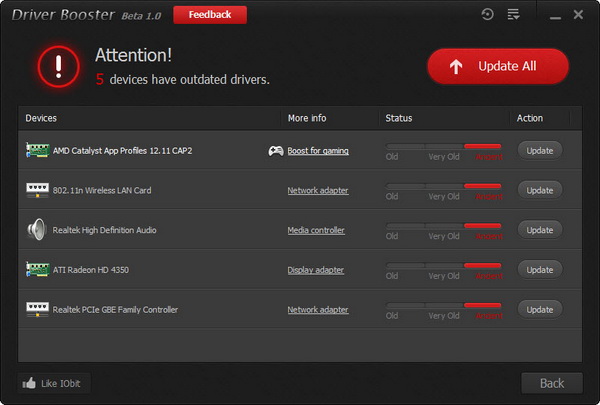
You can choose to update all the drivers in one go by clicking on the Update All button or only update some of them. See how easy and quick to update old drivers in your Windows. 🙂
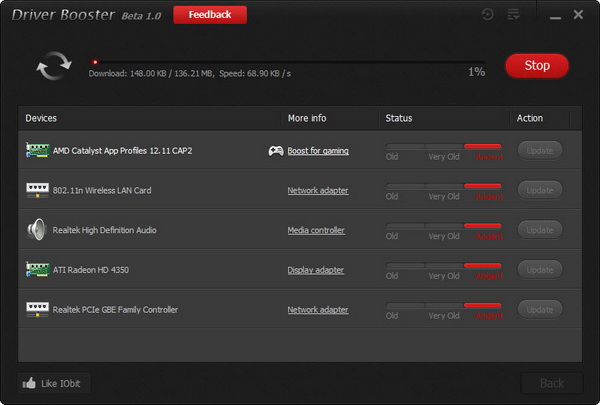
IObit Driver Booster 1.0 Beta is free for download and is compatible with Windows 8, Windows 7, Vista and XP.
Related