Did you seen error messages when you tried to copy the contents from your hard disk to a new drive? Most probably your disk has developed some bad sectors.
Unstoppable Copier is freeware application that helps you to recover files from physically damaged disks. This application is a life saver to recover files from disks with problems such as bad sectors, scratches or that just give errors when reading data.
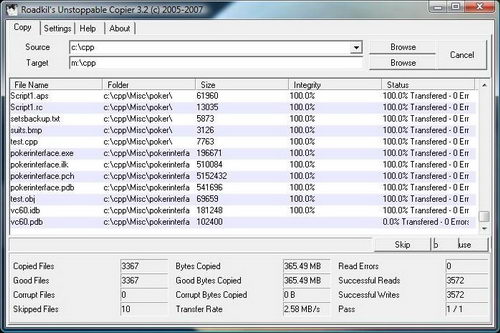
Unstoppable Copier ignores the error messages and will attempt to recover every readable piece of a file. After the recovery process, most types of files are usable even if some parts were not recoverable in the end.
To recover files using Unstoppable Copier, simply select the source of the files and specify the destination or directory that you want the files to be copied to. Next, click the “Copy” button to start the process. This application supports batch copying (under batch mode tab) which allows you to copy multiple files and folders in one go.
This application is portable and works well in Windows 2000, NT, 9x/Me, XP and Vista.
P.S. : It is advisable for you to regularly backup your files and folders.
Related




























