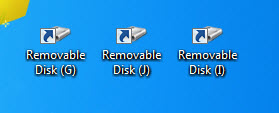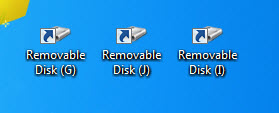I never really own a Mac computer, but there is one feature on Mac (and Ubuntu as well) that Windows users would want to have it in their desktop. On Mac, every time you insert a removable drive (can be an external hard drive or USB drive) or a CD/DVD into your computer, a shortcut icon pointing to the newly-inserted device will automatically appear on your desktop, giving you the convenient to access the files in that device. When the device is disconnected from your computer, the icon will automatically disappear.
To get such feature on Windows, you need TweakNow DriveShortcut to help you. After installation, TweakNow DriveShortcut will sit in the system tray and monitors your computer for any newly-plugged removable media. It can be an USB drive, CD, DVD, external hard drive or memory card.
When the application detects such removable media inserted to your computer, it will automatically adds a shortcut icon on your desktop. The icon points to that particular media. A click on the icon will display the content of the media. When the media is removed from your system, the shortcut icon will disappear instantly.
In the Settings window, you configure the type of removable media that you want the application to monitor. The application supports CD, DVD, USB drives, memory cards, external hard drives as well as RAM drives and network drives.
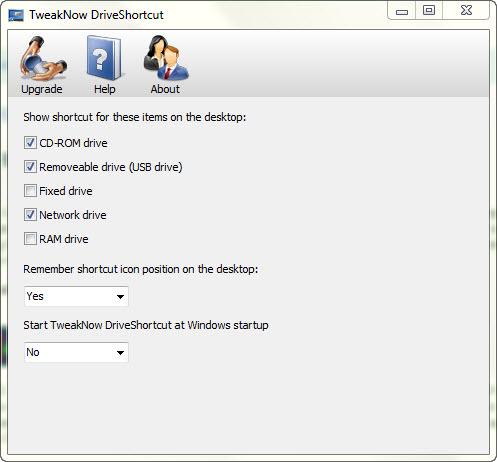
On top of that, you can also instruct the application to remember the position of the shortcut icons (for each drive) on your dektop.
TweakNow DriveShortcut is a freeware and is designed to work on Windows XP, Vista, 7 and Windows 8. Other than DriveShortcut, Desk Drive is another similar application.
Related