Tweak IE by the Windows Club is a recently released freeware tweaker for Internet Explorer. It enables you to tweak and customize the Internet Explorer user interface to suit your requirements, easily from one interface.
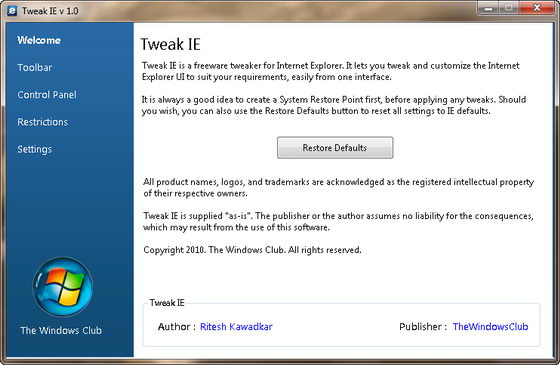
Tweak IE is portable, therefore requires no installation. Just extract the Tweak IE executable file from the downloaded zip file and double click the exe file to run the application.
All tweaks and settings are available in four main categories includes Toolbar tweaks, Control Panel settings, Group Policy restrictions and other miscellaneous settings. This IE tweaker has a number of tweaks that will help you to enable/disable options easily, without opening the registry editor.
Toolbar tweaks
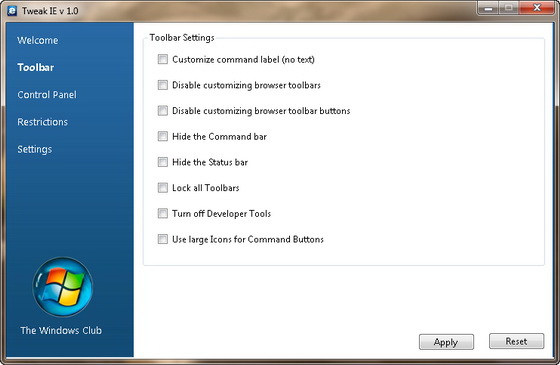
Control Panel Settings
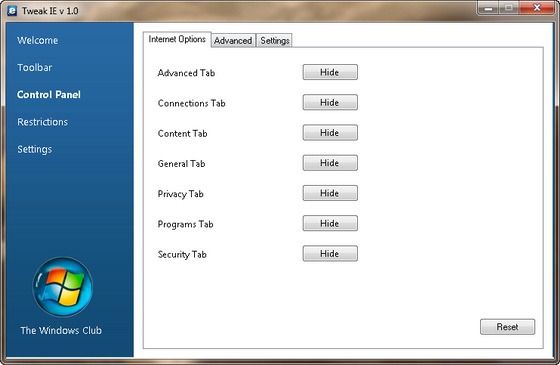
Group Policy Restrictions
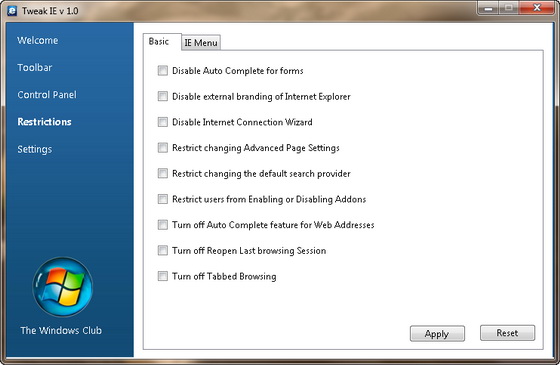
Other Miscellaneous Settings
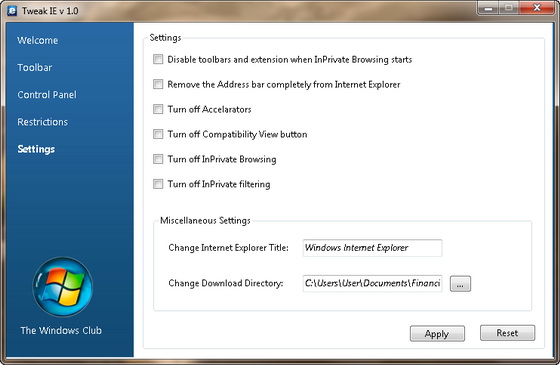
Note that it is always a good idea to create a System Restore Point first, before you apply any tweaks. If you want to revert to default settings, simply click on the Restore Defaults button to reset all settings to IE defaults.
Tweak IE is working on Internet Explorer 8 on Windows 7, and should work well on other versions too.
Related




























