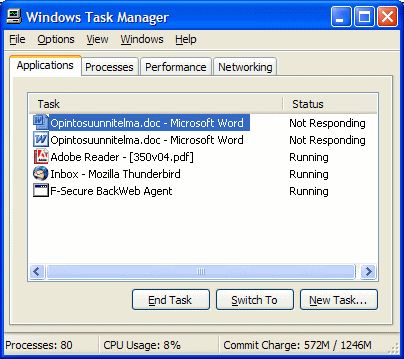
One Click App Killer is a lightweight freeware Windows application that allows you to quickly and easily terminating frozen applications on your Windows. The normal way to kill off the frozen applications is using the Windows Task Manager (Ctrl + Alt + Del to run it). Well, One Click App Killer can kills application faster than Windows Task Manager, with just one click.
Using One Click App Killer is simple, just run the application and your mouse cursor will turn into a target-like cursor or bull eye, ready to hunt for non-responding programs. Click on the interface or main window of the frozen application to quickly terminate the application. That’ all.
However, you should use One Click App Killer carefully. Make sure you click on the main window of the frozen application. Clicking the wrong spot may cause problems, for example clicking the desktop will close your Windows.
Download One Click App Killer Now | Alternate Link | 455 KB




























