If you have Microsoft Security Essentials running at your computer, you might want to try the Security Screensaver.

Security Screensaver adds great functionalities to the Microsoft Security Essentials. Whenever your computer is idle, the Security Screensaver will be activated. And once activated, it will automatically updates the virus definitions for Windows Security Essentials and performs a system scan on your computer.
The screensaver comes in two versions, the graphical and non-graphical version.
The graphical version when triggered will perform an update and scan process. A command prompt will be visible during the process showing the update and scan progress. When the process is over, a screensaver with the Microsoft Security Essentials logo will be displayed.
Meanwhile, the non-graphical version when activated will also perform an update and scan process. Just that the process is completely running silently. There will be no window present to show the progress. When the process has completed, you will see only blank screensaver.
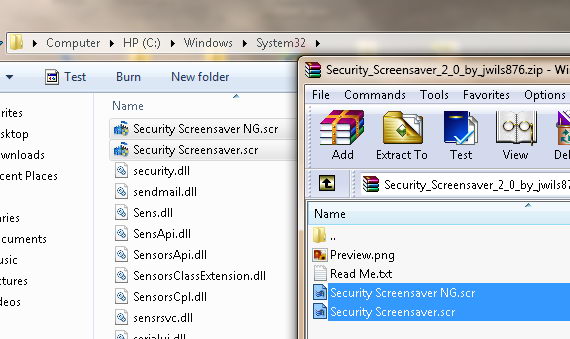
To install the screensaver, copy the .scr files from the downloaded zip file into your C:\Windows\system32\ folder and then go to the Windows’ Screen Saver Settings, choose the version that you prefer, graphical or non-graphical version.
So starting now, the Microsoft Security Essentials will be automatically updated with the latest virus definition file and followed by a system scan on your computer. All these tasks run when your computer is idle. 🙂




























