USB Security Utilities is a freeware portable application that is designed to vaccinates and disinfects your USB drive or other portable storage devices like portable hard drives, memory cards etc. Other than that, this application also enables you to manage files and make backups of the data in you portable storage drive.
Using USB Security Utilities, you can find various useful functions to help you maximize the security of data in your USB drive. This tool includes virus scanner, file backup, suspicious file seeker, vaccine and device immunization.
Installation
To install the application into your USB drive, you need to run the installer included in the downloaded zip package. Select the location of your USB device and click Install.
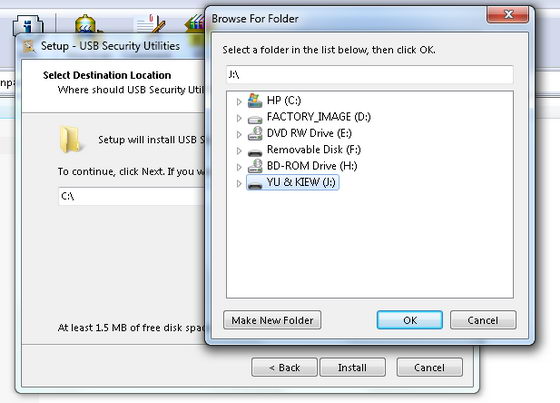
Using USB Security Utilities
In the main window, you can view the details of your device, such as total size, used space and file system, and also you change the drive’s label with just a single click.
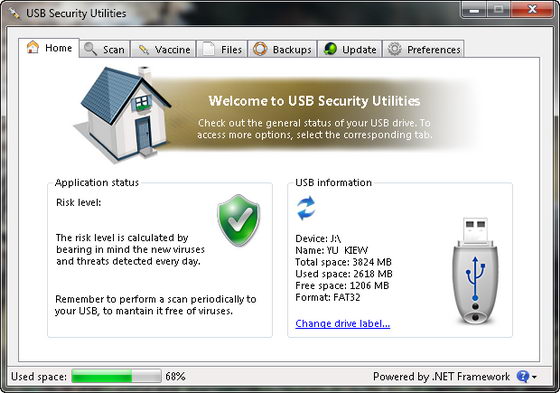
All the available functions are shown in tabs. Under the Scan tab, you can perform virus scanning with 3 available scan options : standard (based on virus signatures), generic and New Technology, which looks for executables based on a series of attributes.
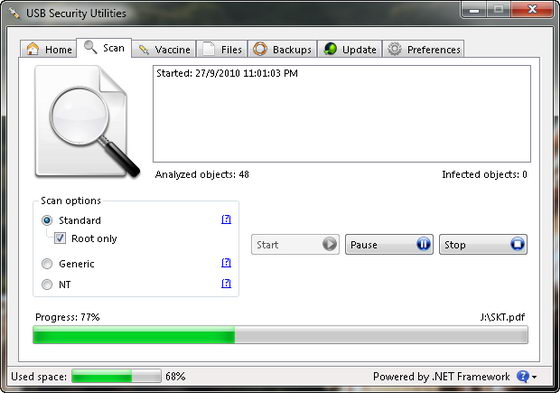
Next, we look at the Vaccine tab. Under this tab, you are allowed to immunize files and folders of common malwares found in USB device, like RECYCLER, MsoCache, Autorun.inf and more. You can choose 3 level of immunization : minimal, normal or maximum. Once done, click Apply to immunize your device.
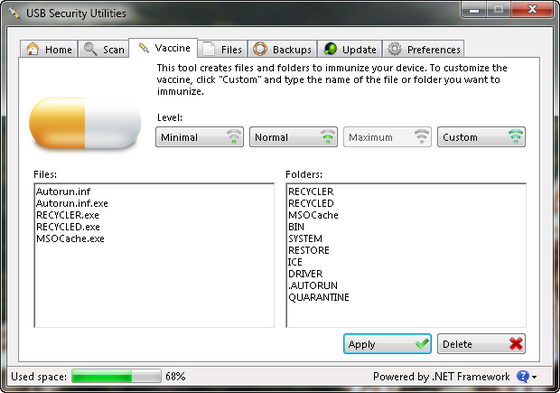
In the Files tab, you can explore the files on your device, and you should see the risk level column for each file. The risk level is assigned based on the attributes of the file. Meanwhile, under the Backup tab, you can make backups of your files, which can be restored in future.
USB Security Utilities requires Microsoft .NET Framework 2.0 or later to work, and is compatible with Windows 7, Vista and XP operating systems.
Download USB Security Utilities to disinfect, vaccinate, manage files and make backups in your USB drive




























