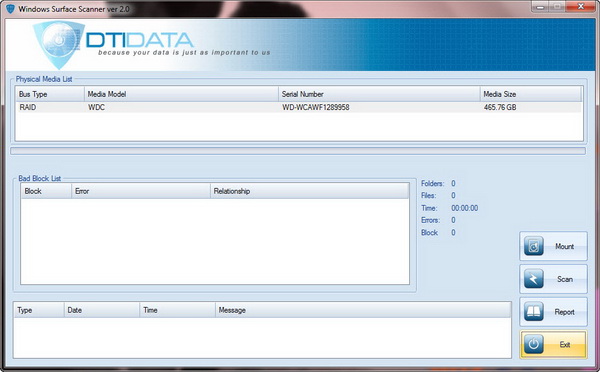If your hard drive has been running for quite some years (say for over 5 years), then there’s a higher probability of hard drive failure, which will lead to massive data loss.
There’s a number of symptoms that lead to the event of hard drive failure. One of them is the increase in the number of bad sectors (read errors) in the hard drive. So it’s advisable for you to check your hard drive for bad sectors. This may help you save your important data in the event of hard drive failure.
Windows Surface Scanner is a freeware Windows application that enables you to scan your hard drive for bad sectors and generate a report of the hard drive scan. However, this application doesn’t fix the bad sectors.
To run the scan, first hit the “Mount” button in the main window to list all the hard drives attached to your computer, under the Physical Media list section.
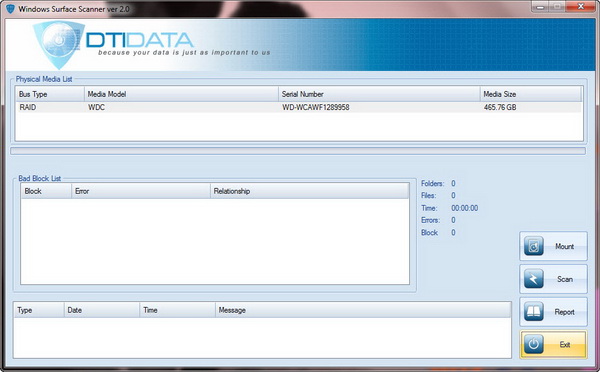
Then, hit the “Scan” button to begin the scan process. Any read error found in the currently scanned hard drive will be displayed under the Bad Block List section.
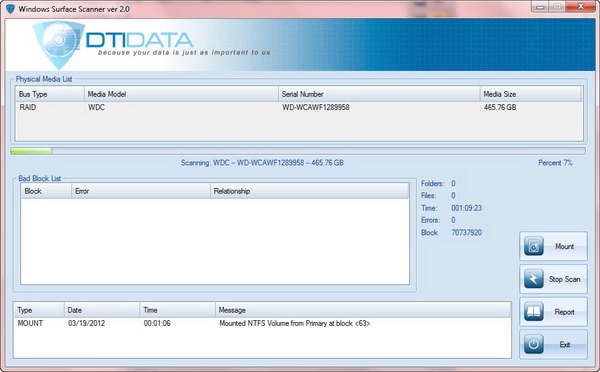
If there are bad sectors found on your hard drive, it’s strongly advisable for you to regularly backup your data or find a tool to fix the read errors.
Windows Surface Scanner is designed to work with Windows 7, Vista and XP.
Related