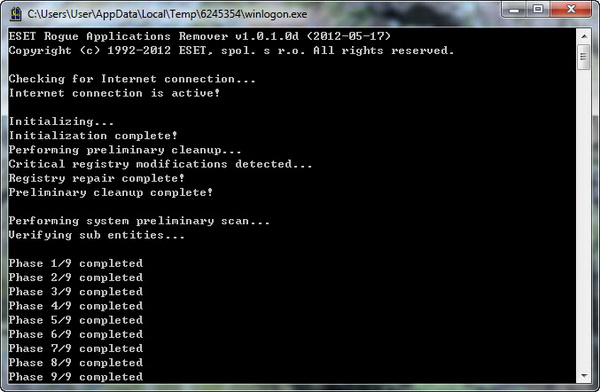You should be familiar with this fake antivirus removal tool for Windows, called the Remove Fake Antivirus, as I’ve mentioned about it here twice. This application enables you to remove up to 78 fake antivirus from your computer. FYI, the fake antivirus is also known as rogue security software or scareware. These programs are the type of viruses/malware which disguise themselves to be security programs. They produce fake alert warnings on how bad your computer has been infected (even though your computer is actually clean) and urge you to purchase the full commercial version of the fake antivirus to remove the so-called unwanted viruses or malware.
Similar to the Remove Fake Antivirus application, the recently-released ESET Rogue Application Remover (ERA Remover) has the same (and more) capabilities to scan your system for rogue security software (or fake antivirus) and remove them once and for all. Moreover, the application can revert changes made by the rogue security software to the Windows registry.
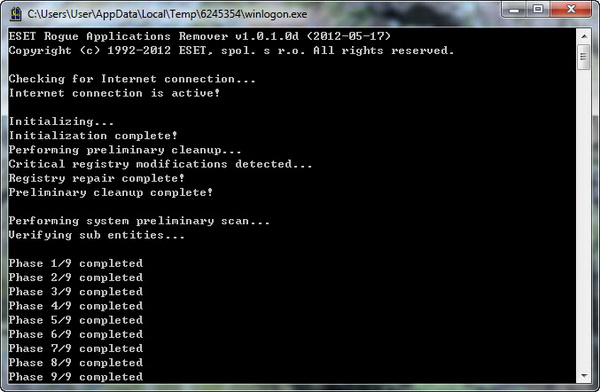
ERA Remover is available as an executable file and requires administrator rights to run, either in a normal or safe mode. It’s recommended to run the tool in safe mode. To run ERA Remover, simply right click on the executable file, then choose “Run as Administrator”. You probably want to connect your computer to the internet as ERA Remover can better and accurately detect the rogue security software. Moreover, the detected files can be submitted automatically to ESET’s viruslab online.
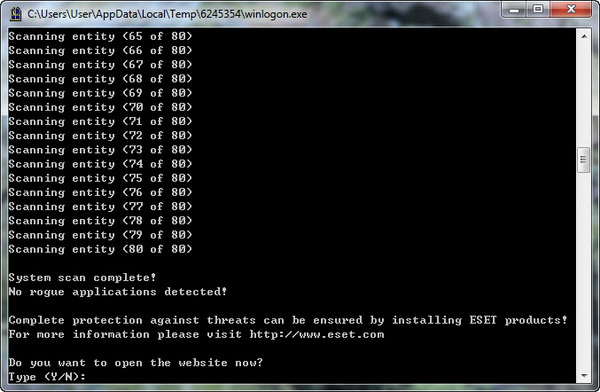
During our test, the application didn’t find any rogue security software on our system. In the event that the tool did find any fake antivirus, it will kill the running process related to the virus and will prompt you to clean all the registry entries associated with that process.
ERA Remover supports restoration of quarantined objects using the /r switch. For a complete list of supported options, run it with the /? switch.
Download ESET Rogue Application Remover
[via]
Related