GoneIn60s is a small application that allows you to recover any closed application within 60 seconds after it being closed. This application is most useful when you’ve closed any program which you have no intention to close it in the first place and what’s worse is that you haven’t save the data. Such incident does happen to you and me once in a while.
The good news is that by using GoneIn60s, you can re-open your accidentally closed program during the 60 seconds period. GoneIn60s has the ability to delay the shutdown of your programs. The program you have closed isn’t actually closed the moment you hit the close button. After hitting the close button, the closed program will goes into hidden in your memory for another 60 seconds.
GoneIn60s will sit quietly in the system tray. If you want to recover the closed program, you will have 60 seconds to look for the yellow lightning bolt icon in your system tray, right-click it and you will see a list of recently closed programs.
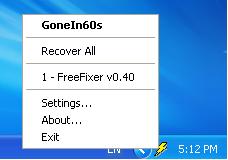
Now, select your closed program that you want to re-open and your closed program will pop up back in no time, without any information being lost. Thank goodness! To restore all recently closed programs in one go, just double click on the icon.
You can actually adjust the 60 seconds time period to the figure that you prefer. Just head for the Settings page and customize it.
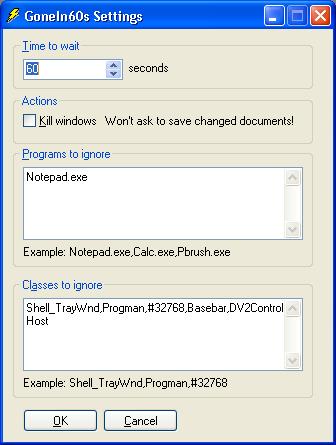
Plus, if there are some programs that you’d prefer to shut down immediately (Programs that you don’t want GoneIn60s to save in the memory), you can create a whitelist of apps to close every time (Write it under the Programs to ignore).
GoneIn60s is free for download and compatible with Windows 2000, XP and Vista.
Related




























