Google Books (previously known as Google Book Search) is a web service from Google that houses a huge library of books and magazines in its digital database. In Google Books, you can find public domain books and magazines which you can read them online in full text. Also, there are books and magazines that are only available as previews. So, if you spend a great amount of time reading books on Google Books, then you should try GooReader. It gives you more pleasure of reading the books on your desktop.
GooReader is a freeware application for Windows, specially designed to enable you to search and read books and magazines available on Google Books, directly from your desktop.
This Google Books reader is easy to use. In the main window, you need to first search for the books or magazines that you want to read. You can search for books by title, author or book ID. If you want the search results to show only the books and magazines that are available as full digital copies, then tick the “Only Books with Full View” option.

The search results are presented as 3D book models on a bookshelf. By default, each page will show only 10 search results and the scale of the bookshelf is set as 700px. You can configure those options to your liking in the settings.
To read the book, just double click on that particular book and a book viewer will be displayed. Using mouse, you can turn over pages, zoom in and out, jump to the needed TOC item. Also, there is option to view the book in full screen mode. Now, this is much like reading a real book to me! 🙂
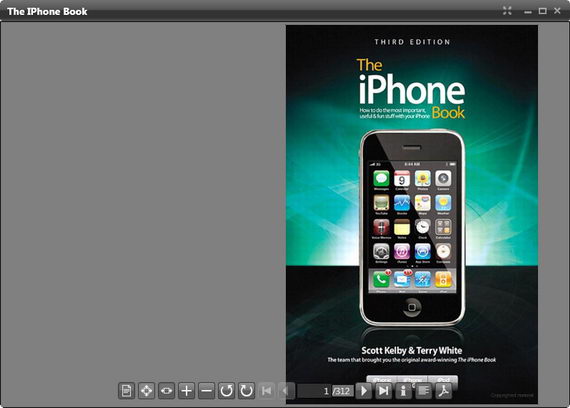

GooReader has feature that allows you to save publicly available books and magazines as PDF files. Unfortunately, this feature is only available in paid version. But if you insist to download the books and magazines as PDF files, you can try free solution from Google Book Downloader.
GooReader is compatible with Windows 7, Vista and Windows XP operating systems. It requires Microsoft .NET Framework 3.5 SP1 installed.
Download GooReader to search and read books and magazines on Google Books, directly from desktop.




























