IObit in partnership with Razer, the manufacturer of the best gaming hardware, has released the public beta version of its highly-popular Razer Game Booster software (previously known as IObit Game Booster). As the game optimizer application is currently in beta stage, interested users can test drive the application for free.

In the latest version 3.5.6 Beta, the application introduces the new Share mode. The bonus feature enables you to record gameplay videos in real-time as well as to capture in-game screenshots. You can then put the videos and screenshots together to create tutorials, then upload them to for example, Youtube.
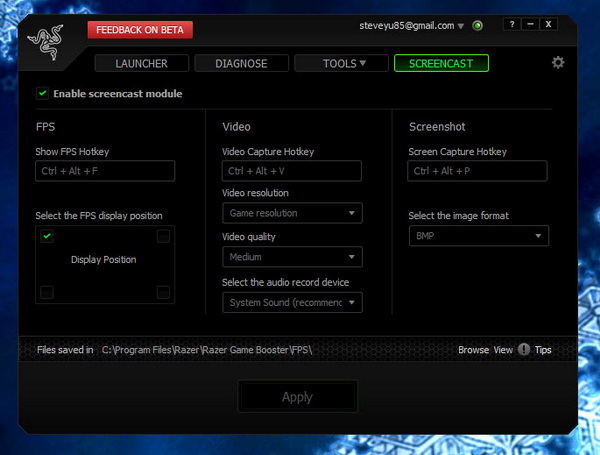
Besides the new Share mode, other main features of the application include the powerful 1-click boosting game performance, pure gaming environment with Games desktop (launch game from the launcher section), ability to diagnose, tweak and defrag your system, as well as scan your system for out-dated drivers.
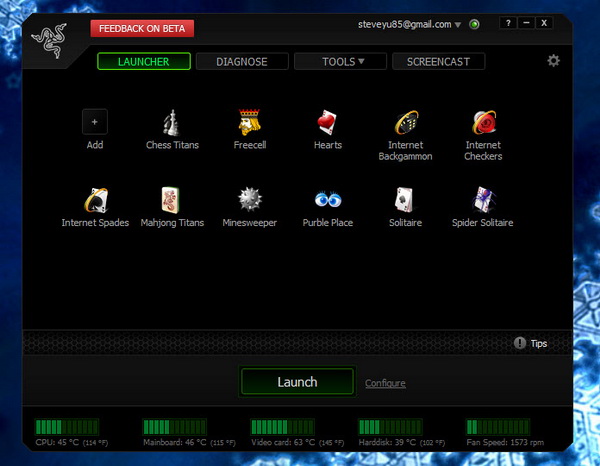
Here’s a video that tells you all the benefits of Razer Game Booster.
[youtube id=”GgUeV_4IgT0″ width=”600″ height=”338″]
Note that you need to register a Razer Synapse account (it’s free) in order to use the application. To register and log into the account, you need to connect to the internet. Once you’ve successfully logged into the application, no internet connection is required anymore to run Razer Game Booster next time.
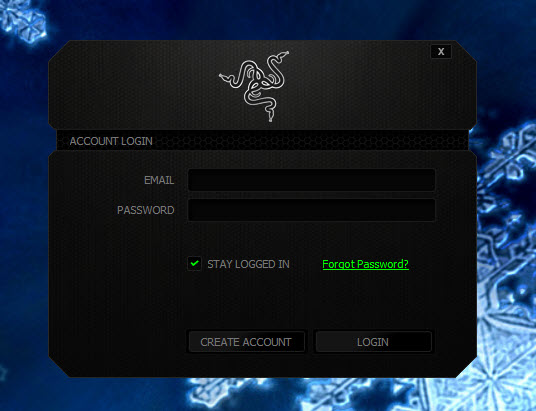
Razer Game Booster 3.5.6 Beta is free for download and is compatible with both 32-bit and 64-bit version of Windows 8, Windows 7, Vista and XP.
Related





























