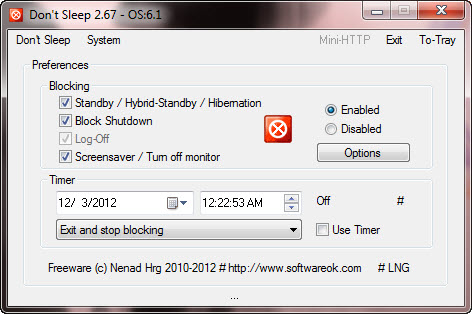If you are in the middle of converting your movie to another format or downloading a huge file from the internet or are leaving unsaved works in your computer, you sure don’t want something to interrupt them while you’re away from your computer.
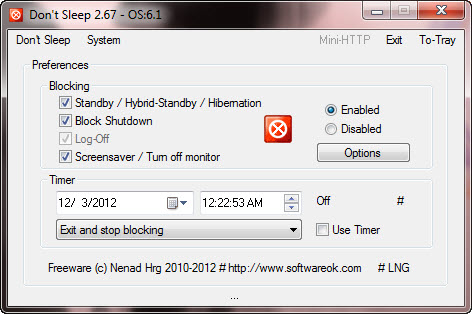
Don’t Sleep is a freeware portable application for Windows that prevents your computer from triggering the following tasks including shutdown, restart, standby, hibernate, log off Windows, turn off monitor as well as launching the screensaver. With this functionality, you can ensure that your system will stay running when you get back to your computer.
The application has a straight-forward interface. In the main window, you can instruct Don’t Sleep to block all or only a few options. There is option to enable or disable Don’t Sleep. Moreover, you can set the application on timer, which enables you to schedule the app to unblock or standby/hibernate/shutdown the computer at a specified time. The drop down menu provides a few options to choose from.
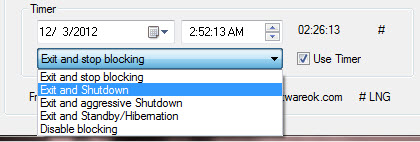
On top of that, Don’t Sleep also provides one click access to several system settings like Task Manager, Power Options, Screensaver Options, System Configuration and Information.
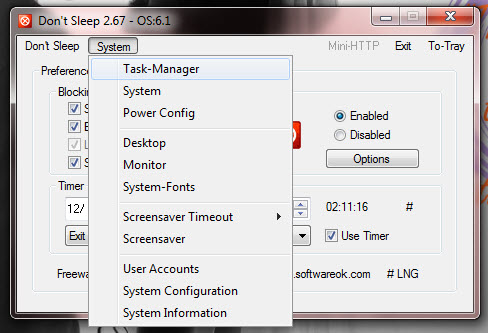
Don’t Sleep requires no installation and is compatible with Windows 7, Vista, XP and Windows 2000.
Related