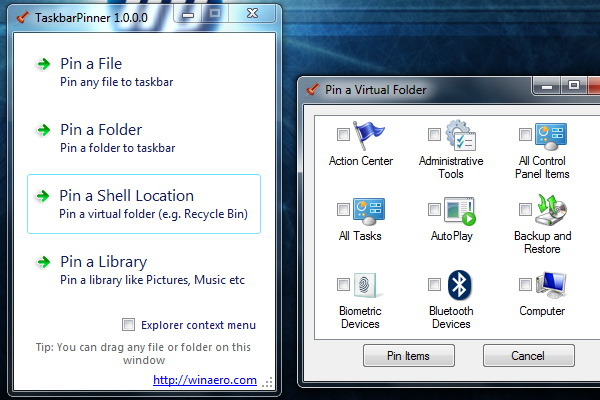In Windows 7 and also Windows 8, there is no problem to pin any program to the taskbar. Simply drag and drop a particular program to the Windows taskbar, and you can quickly launch that program from there.
However, if you are looking beyond that, like pinning files, folders, hard drives, special items from the Control Panel, among others, to the taskbar, things are no longer that easy. Yes, it can be difficult for you to get those items to the taskbar, not until you get yourself a universal pinner software for taskbar like the Taskbar Pinner. Yet another handy program from WinAero.
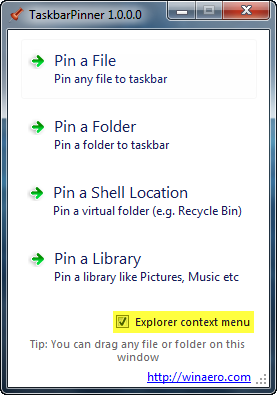
Taskbar Pinner is a free portable tool for Windows 8 and Windows 7, that extends the ability to pin items to the taskbar. Using Taskbar Pinner, you can pin just about anything to the Windows taskbar, you name it. This includes pinning any file (from any file type), folder, drive (hard drive or removable media), Control Panel items, Shell objects and Libraries.
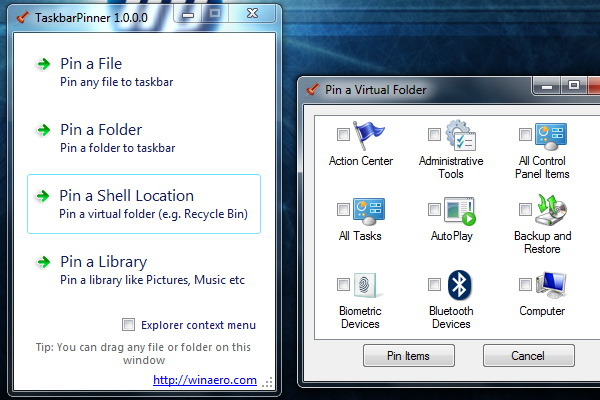
Besides pinning items from the main window of Taskbar Pinner, you can also do so via the Explorer right-click context menu, but it’s limited to pinning file, folder and drive only. Make sure you check the “Explorer context menu” option to enable the feature.
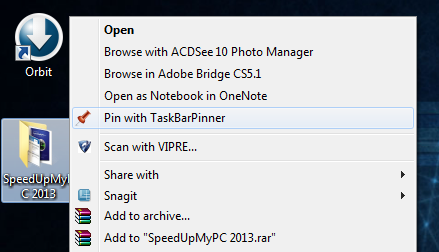
Taskbar Pinner is free for download and is compatible with Windows 8 and Windows 7. There are two version of Taskbar Pinner in the download zip file (one for Windows 8, while another for Windows 7). Make sure you run the correct executable file on your system.
Related