Where do you store your passwords and other personal information on your computer? If you’re using Notepad or other software without any password protection to store this confidential information, you’re risking your data from being stolen. Therefore, you need something better. A must!
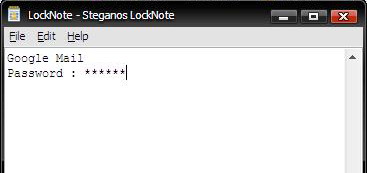
Steganos LockNote is a freeware Windows application that works like Notepad, but with password protection and strong AES 265-bit encryption. LockNote enables you to encrypt and decrypt any kind of confidential text information without worrying of data theft.
To use LockNote, open the program and store whatever information inside it. Save your file and you’ll be prompted to set a password to encrypt the file. To access the password protected file again, you need to enter the correct password.
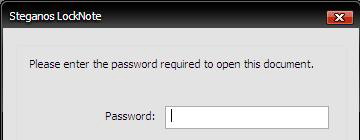
If you want to password protect any existing text files ( created using Notepad ), you can do it by dragging and drop the text files into LockNote to encrypt them. This will save your time from copy and paste the data from text files to LockNote.
This program is portable and does not require installation. Therefore, you can bring along LockNote and locked files on your USB pendrive, external harddisk or other portable devices. LockNote is compatible with Windows 2000, XP and Vista.
By the way, where do you keep your confidential information safe from prying eye on your computer?
Download Steganos LockNote Now | 312 KB




























