Sofervise is a free Windows utility that allows you to password protect your Windows applications software and open locked applications by using a hotkey. Previously, I have covered two similar applications, Game Protector and Empathy, but none of them has the hotkey functionality. 🙁
Using a hotkey, you can show, close and hide all the applications listed with ease. Besides, you can also set a specific hotkey for the different applications, toggling the visibility of the application by pressing the hotkey (e.g. if the application is open then pressing the hotkey will hide it, if the application is closed/hidden then pressing the hotkey will show/run it).
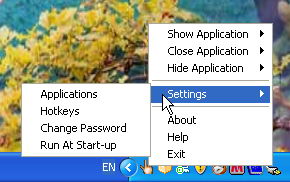
Sofervise sits at the system tray. To assign a hotkey, simply right-click the Sofervise tray icon, then select Settings > Hotkeys. You will be prompted for password. Enter the default password, 2. In fact, you need to enter password every time you want to change the settings or launch password-protected applications. To change password, navigate to Settings > Change Password.
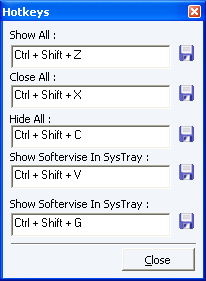
To password protect any applications, first go to Settings > Applications, then click the “Add” button to add the desired applications to the list. Note that only executable applications (with .exe extension) can be added.
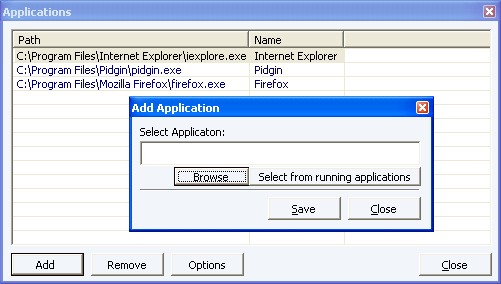
The option button allows you tweak a few settings like hide application when minimized, assign a specific hotkey for a particular application and set the transparency.
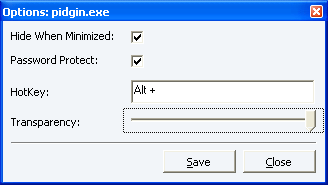
Sofervise is compatible with Windows 2000, XP, 2003, Vista and 7.
Related




























