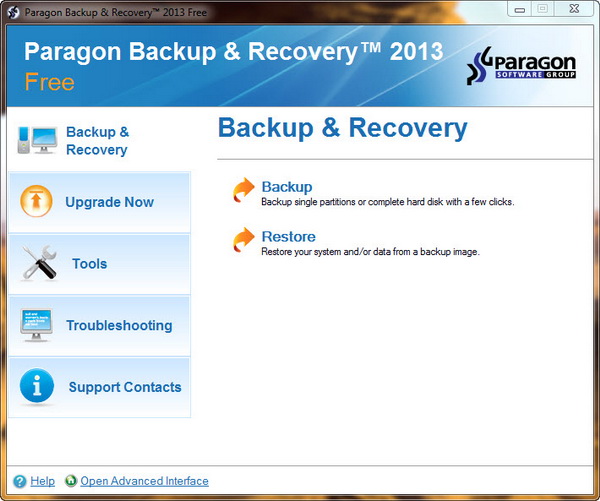Paragon Software has released the latest version of its free backup tool for Windows – the Backup & Recovery 2013 Free.
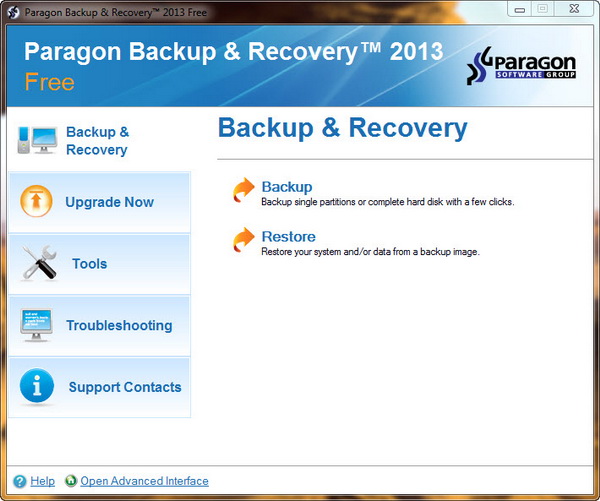
If you expect interface redesign in version 2013, then sorry to disappoint you because there is hardly a change in the UI or shall we say, the interface is exactly the same with version 2012. A new interface is much welcomed, but if there is none, it’s still okay.
Now, let’s take a look at what’s new in the latest version. First up, for Windows 8 users, you can now create image backup using this software as the Paragon Backup & Recovery Free 2013 is now Windows 8-compatible.
Read also – 5 Free Apps to Clone and Copy Your Hard Drive
In addition to that, this freeware now includes Windows 8 Storage Spaces into its list of supported storage. What is Storage Spaces? It’s a feature in Windows 8 that lets you group multiple hard drives together in a storage pool. Then you can use pool capacity to create storage spaces. These drives can be internal or external hard drives, or solid state drives.
Paragon Backup & Recovery 2013 Free requires registration (it’s free) to install. Designed to work on Windows 8, Windows 7, Vista, XP and Windows 2000.
Related