 Are you using Google Chrome? Now, there is a chance that outdated or redundant versions of Google Chrome browser are stored in your computer every time you update the browser to the latest version. FYI, Google regularly releases new stable version of the browser, like every month. There is no reason for you to keep outdated Google Chrome files as it takes quite some space in your hard disk, right?
Are you using Google Chrome? Now, there is a chance that outdated or redundant versions of Google Chrome browser are stored in your computer every time you update the browser to the latest version. FYI, Google regularly releases new stable version of the browser, like every month. There is no reason for you to keep outdated Google Chrome files as it takes quite some space in your hard disk, right?
OldChromeRemover is a lightweight portable application that checks for any outdated or redundant versions of Google Chrome left behind by the browser’s updater. If old versions are found, the application can help remove the files from your computer. Chrome ‘Canary’ builds is also supported.
The application is easy to use. Simply run the OldChromeRemover.exe file to open the application in the command window, similar to the screenshot below.
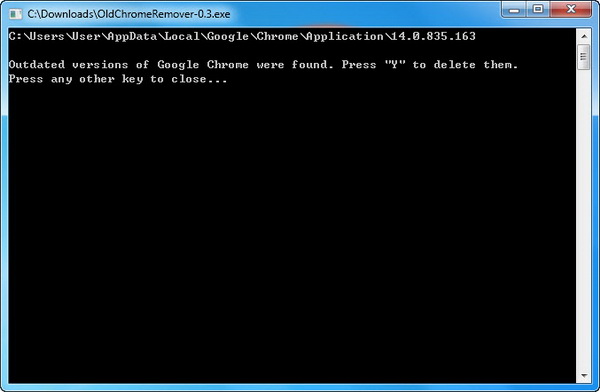
The application automatically scan for outdated Google Chrome files and returns the result instantly. From my test, OldChromeRemover found one old version of Chrome in my system. To delete the old files, simply hit the “Y” key.
Now, my system is free from unwanted files. It’s your turn, next.
OldChromeRemover is free for download and requires Microsoft .NET 3.5 to run.
Related





























